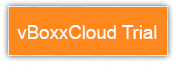vBoxxCloud as a file sync & share solution has many uses. Collaborating, creating backups, and tight control on cloud activity, are some of the advantages. File Server Enablement has been one of the hallmarks of our cloud service, but how does it work? How can you take advantage of File Server Enablement?
What is File Server Enablement?
For many years the file server has been the chosen location for corporate data. However, businesses are increasingly becoming more mobile. Accessing files through virtual private networks (VPN) or file transfer protocol (FTP), can be inefficient and inconvenient. It is essentially a way of cloud enabling your file server, making it much easier to share corporate data among employees and external parties.
How does it work?
File Server Enablement maps the entire file and folder structure to vBoxxCloud users or team shares. Once the files synchronize with the cloud, it’s easy to access any file from the server. This way your employees will have faster access to the files.
What are the benefits of File Server Enablement?
Cloud enabling your server will allow users to access, read and change data on the file server using any device. They are able to revise and collaborate on files located on the file server. File Server Enablement can increase employee productivity, since manual downloads and uploads are not necessary anymore.
Do I still have control over my files?
Managing company’s data is a concern for all IT Administrators. Cloud enabling the file server gives IT managers the control and transparency required to manage corporate data. Administrators can block or give access to new employees, closely follow the activity of existing users and track file changes. In short with file server enablement, administrators have a global view of the clients and the file servers they manage. Redundancies, lost data and working hours are significantly reduced in end, and you still can keep using your file server.
Business Monitoring | Total Privacy | File Sharing | File Locking | Security | Personal Support