Working in the Cloud allows you to store your files online and access them from anywhere. That also makes it possible to collaborate with your colleagues online, or share documents with clients. While these benefits are well-known among cloud users, there are features that many people are still not aware of.
A safe environment for Guest Users
You have to share a sensitive document with one specific customer: how can you do it in a secure way? vBoxxCloud allows you to share particular files or entire folders with clients by creating guest users. The guest user must accept the terms and conditions before they can see anything in the folder or a document.
With the Guest User feature, your files remain in a secure environment, where you have full control. In contrast to that, if you send a file via email there is no way to revoke the email. If you share your files in vBoxxCloud by creating a Guest User, you can limit the time they can access the folder and decide whether they can download or delete files. This way you are fully compliant with GDPR.
Keep all your Revisions
Have you ever deleted a piece of text in your document just to instantly regret it? vBoxxCloud does not only store all the files you save but also any changes you make to the old versions of those files. If you save the wrong file but want to restore one of the previous versions, you can easily do it with the Revision feature. The feature does not automatically delete the existing file, but creates a copy of the version you want to restore. This way you will always have a record of original and restored versions.
Dodge ransomware or crashes: Snapshot
Time traveling has never been easier. Not literally, of course, but Snapshot comes pretty close. Snapshot allows you to create a copy of a folder at specific point in time in the past. It is extremely useful in case ransomware locks your files, because you are able to restore the folders to the way they looked before the attack. How does it work? The restored copy of the folder is based on revisions and folder history saved on vBoxxCloud.
Real-time online collaboration
Working as a team during a project makes it difficult to track all the changes made to a single file. Sending a file from person to person creates multiple different versions and confusion. The vBoxxCloud Online Editor allows multiple people to edit the same file and supports Word, Excel and PowerPoint formats. Guest Users can also easily collaborate with normal users in real time.
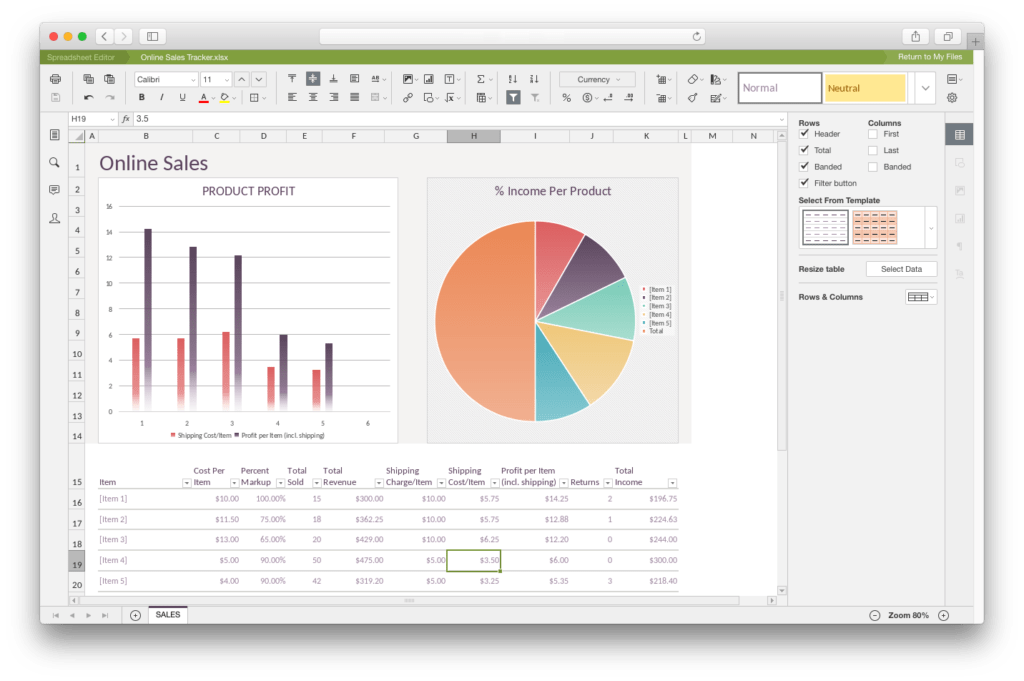
Personal contact and why does your business need it
Personal contact with an IT expert is probably not something you immediately think about when you work in the cloud. Yet it becomes an advantage when you have to get used to working in a new environment. If you ever run into problems or issues, you can always reach our experts, who are happy to help get your business back on track with vBoxxCloud!