Passwords tend to be underestimated when you don’t work in IT. If you are often online, chances are that you have subscribed to various online platforms. Whether it is a cloud solution, a note taking app or Facebook for each you will need to choose a password. The sheer number of apps and online platforms available make it difficult for anyone to manage every password appropriately.
The truth is you will always need a password to secure your details, even if it serves as a backup to your fingerprint lock on your iPhone. The problem is that we tend to use so many services and platforms that we don’t dedicate enough time to build strong passwords.
Common mistakes when choosing a password
Choosing a password can be a struggle, if you make them too simple they might be easy to guess. If you make them too strong it is likely you will be recovering your password more times than you would like. The most common mistake is choosing a simple password, examples of overly simplistic but still used passwords are:
- abcd1234
- password
- 12345678
- qwerty
As you can see, these examples could be guessed in a matter of seconds by a hacker, even faster, if they use password hacking programs, which is often the case. There are patterns that are simply not enough, using one uppercase and five lowercase plus digits is the second most used method. While helpful, this is still not secure enough.
We often choose themes close to us, when choosing password, anything that resembles a pattern, dates, names of loved ones etc. This is information that could be guessed by someone who knows you, or through information you have online in public social media profiles.
How to create a strong password?
1. Long passwords
Creating 12-character passwords is a good start. When we talk about hackers, we are not talking about a man in a dark room behind computer typing a lot of passwords and trying to login in your account. Instead they use a program that automatically runs large databases with common passwords and random combinations.
If your password has a long string of words it will make it more difficult for the program to guess your password. More than one-word combinations if allowed will definitively make your password more secure.
2. Has numbers, symbols, capital letters, and lower-case letters
Add all of these four components to your password, and it will be difficult for any program to guess it. Adding numbers and symbols increases password complexity which in turn makes accessing your password much more difficult.
3. No obvious substitutions or common phrases
It goes without saying that using a 0 (number) instead of an O (letter) or a captital T instead of a t, is not enough if you do not combine it with with symbols and numbers. Programs are smart enough to try different combinations of common passwords, see example:
- password
- passw0rd
- Password
- Passw0rd
Don’t store passwords in the browser
Different work environments will have different rules. If you constantly deal with confidential information and need to use several online passwords, storing your passwords in the
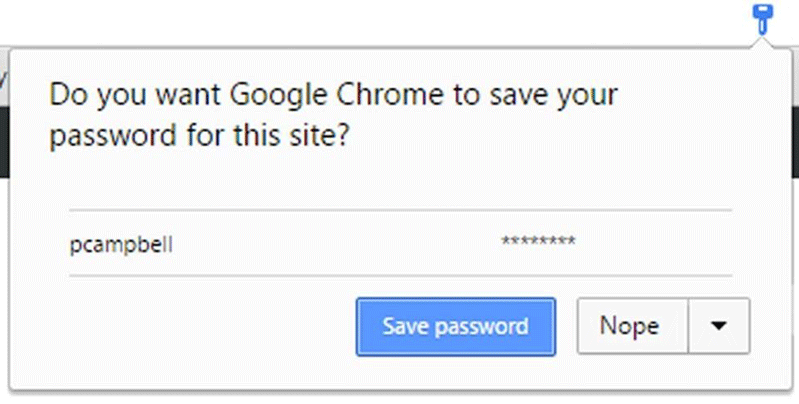
browser is not a very good idea.
We tend to store passwords for (seemingly) harmless platforms such as Facebook, Twitter on our home PC. Even, if someone broke into your house the consequences could be account deletion, saying something offensive publicly and so forth. When you access company data through your browser this could raise more issues and have heavy consequences.
The issue here is that we end up juggling so many spaces, that we start clicking yes when your favorite browser promptly asks, would you like to save your password? It’s tempting to do that, but try to use a password manager instead.
Using a password manager
No matter how careful you are, you will end up choosing a password that is not as secure as you think it is. We have such a range of tools available these days, that if you build a list of the apps you are using and requires a login, it’s very likely that you will be surprised with the total number.
Hence, using a password manager could be the way to go. A password manager stores your passwords securely, you save information in the cloud or on your computer. The application allows you to use random combinations in all the passwords, which makes life more difficult for malicious users or bots to hack.

One added benefit of password managers is that they protect you from sharing private information inadvertently. For example, you can manage who has access to shared passwords, and securely change or reset them across devices.
There are several popular password managers, here are some of them: 1Password, Bitwarden, Last pass, Dashlane
Two-factor authentication
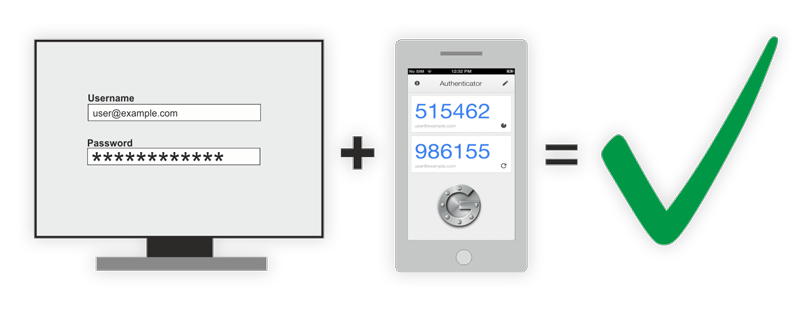
Two-factor authentication is becoming more common, cloud services, consoles, client management systems, wordpress, are just a few platforms that have two-factor authentication. Activating this will certainly make your details more secure.
Two factor authentication forces you to perform a second verification step when logging in. Usually you will need to confirm your login with a smartphone security app, an SMS or email. Naturally this prevents any program from attempting to login in your account using a trial and error method. With two-step authentication the platforms sends a code to your phone, after logging in. Adding a mandatory second verification step will make your online logins more secure.
Passwords could always be subject to hacking attempts and can be misused. If you write your password on a post it and then lose it, it could become a problem. Using a password manager, and two-step authentication greatly reduces the chance of being hacked or your password being misused.
Sources: Komando, Webopedia, Lifehacker, How to Geek