When we think about sharing sensitive files online, it easy to assume they are either work documents or selfies you don’t want everyone to see. The truth is the type of files we share can vary significantly.
In some cases, you just want to send a contract for your client to sign, instead of mailing it. In other cases, you might have a large attachment that you want to share with your partners.
Of course more simple examples are sharing vacation pictures with your family and friends.
Don’t use Dropbox public links
Your first instinct could be using your free Dropbox account and send a public link to the client. The first assumption is that only the person you share the content with, will have access to it. However, the link could be shared publicly by your client or worse somehow end up online and be accessed by strangers!
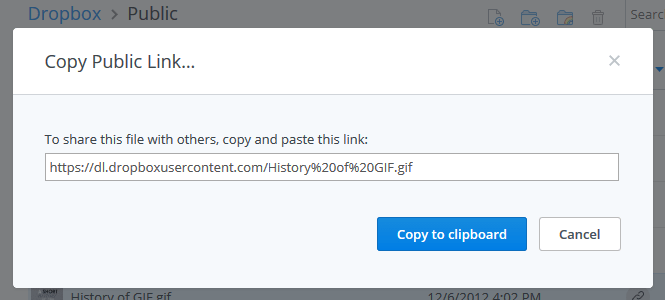
This is also applicable to those family vacation pictures you want to share with your cousin. You don’t want to share pictures with the rest of the world, do you?
Secure file transfer
The internet made sharing content extremely easy, and we have reached a point where it is actually too easy. That is why businesses and consumers search for solutions that can help them store their sensitive files online without worrying about their privacy.
However, sharing sensitive content, whether it is a picture or that confidential PDF you need to share with a partner, requires a more careful approach. Try to choose a cloud solution or a file transfer service that gives you tools to keep your files under control, or at least know what happens to them.
Sharing files online during projects

If you work in an office chances are, you are probably busy with short and long-term projects. Collaboration is key, and we see often different departments working together on a document to save time.
During short term projects you might need to share sensitive documents with someone outside your department or the company even. For these temporary situations, taking advantage of secure shares in vBoxxCloud is the best way to keep your sensitive documents secure.
Creating a guest user forces the person you share content with, to login before accessing the content.This enables you to track download and uploads and set an expiration date to the link.
You will always know what happens to your folder and you can quickly delete the share.
Collaborating online with your team
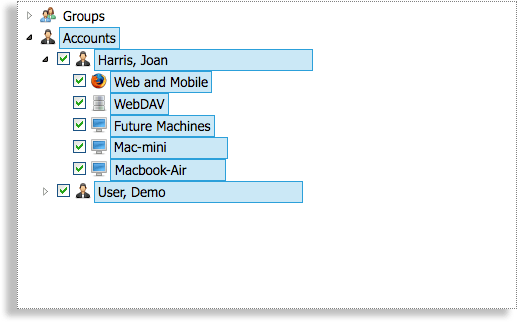
When your team needs constant access to documents, and work together in the same folder, you can create Team Shares. These folders will seamlessly sync content between your device and your team. Particularly useful if your team needs constant access to company resources.
Handling sensitive documents during long-term projects is also a possibility. As a manager you can choose which users access specific folders, and how can they access it.
If you are afraid that your employees are taking important documents home? Make sure they only access the cloud from their office computer.
Sensitive documents, photos, videos, contracts, irrespective of the situation you should be able to see what happens to your sensitive files. Using the right tools, you can make sure your documents stay secure and your family photos private.
