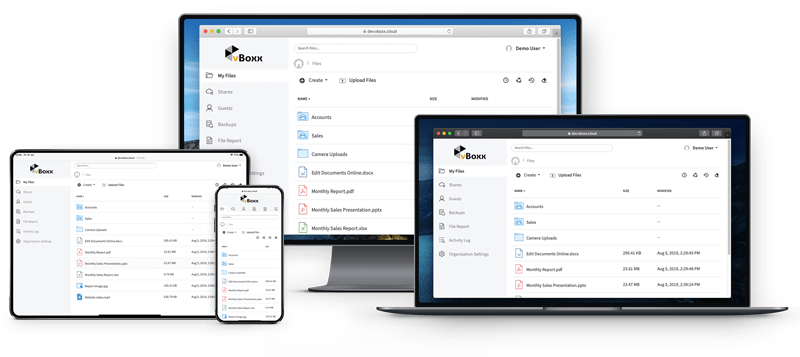Available Now: Virtual Sync Client
The new Virtual Sync Client brings smart sync to vBoxxCloud. Now you can access your cloud file structure without storing files on your computer. With the click of a button you can download any file or folder for offline use. Save hard drive space by storing your files in the cloud. All your files will still be visible from your desktop.
Available for Windows
Currently the Virtual Sync Client is only available for Windows devices, our team is working on a macOS version and it will be coming soon.
Save hard drive space
No data is downloaded to your hard drive by default, but your folder structure is always visible and accessible with the click of a button.
Working in your Explorer
You can work as usual from your desktop. Files are downloaded as soon as you click on them, and can be opened with your favorite apps.
Virtual Sync vs. vBoxx Sync Tool
Virtual Sync is ideal for those that need constant access to the cloud but are short on local storage space. If you need the files available offline all the time, and have plenty of local storage, choose the vBoxxCloud Sync Tool.
Manage local storage
Your file structure will always be visible as long as you are online. You can easily keep content on your device and if you no longer need it, you can free up space whenever you need to manage your storage.
Important note
The Virtual Sync client and the vBoxxCloud Sync Tool cannot be used at the same time on the same device. You have to choose between one of the two tools, choose the one that works best for you.
Cloud access from your mobile device
Install vBoxxCloud on your smartphone or tablet to gain direct access to all your files in the cloud. Files are not stored locally to help you save storage.
Manage Shares
Manage secure links shared with other people. You can share and delete links on the go if needed.
Edit documents
Connect to Office 365 and edit Word, Excel and Powerpoint with the Office apps. Edit directly on iOS.
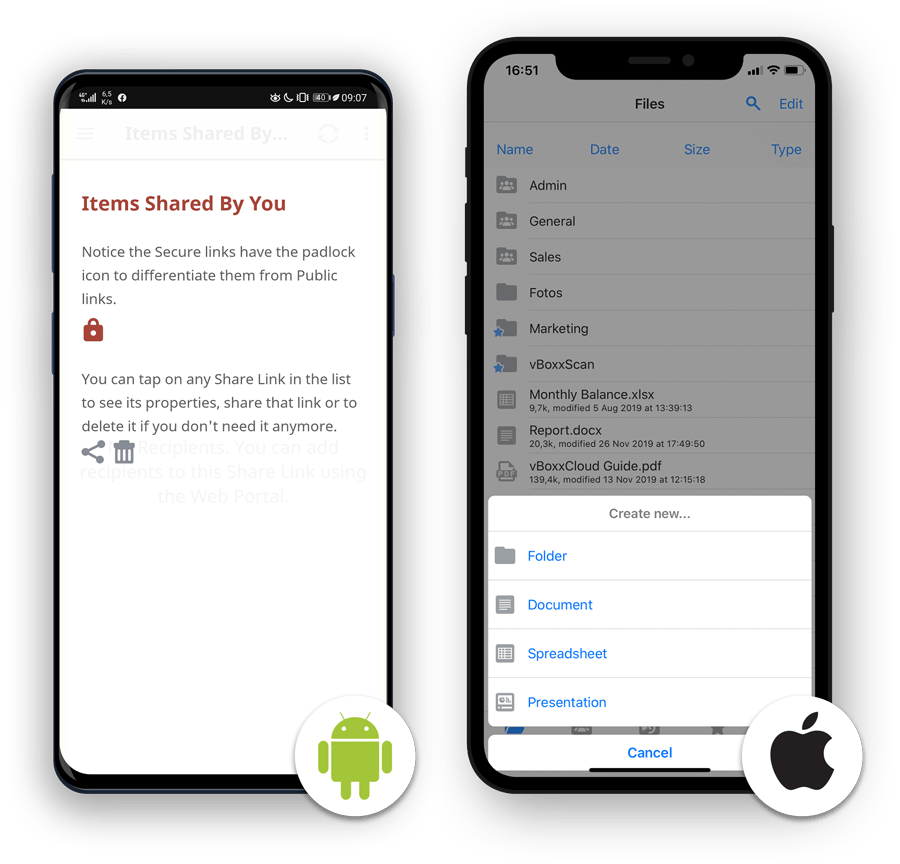
vBoxxCloud for Windows and macOS
Install the vBoxx sync tool on Windows and macOS machines to start syncing documents to the cloud.
Windows
Access your files and edit them directly from the Windows explorer.
macOS
All your files are easily accessible from the macOS Finder.

What do our customers say about vBoxxcloud
"I am using this cloud service for a short time now, but I am really liking it and looking at the upcoming GDPR, it’s a big step forward."
"As an entrepeneur data are my main sources. So safe data management is crucial. The products and services of vBoxx are great."
"vBoxx is easy to use. The customer service is also very friendly and helpful. The migration to vBoxx has been very pleasant."
Work securely on your files from the web browser
If you want to avoid synchronizing files locally, it is possible to work exclusively online from the web browser. Edit Word, PowerPoint and Excel documents online.
Preview Documents Online
Quickly view an image, PDF and Microsoft Office document in the web browser.
Real-Time Online Collaboration
Work online on the same file. See changes in real-time appear in a different color.

Edit Documents Online
Files from Word, PowerPoint and Excel can be edited directly from vBoxxCloud.
All Over the World
Can't access to your device? vBoxxCloud is available everywhere via the web browser.
View the activities of the file
Curious how you can access and share your files even more? View our other handy tools:
Files are accessible via Windows Explorer and macOS Finder
Files are not stored locally
Files are only available with an internet connection
No file locking between users

Connect Outlook to the cloud
No longer send files as attachments but securely via vBoxxCloud and directly from Outlook.
Send large attachments directly from Outlook
Send files in the same mail via vBoxxCloud. The link to the file or the guest user is created automatically after sending the email.
Upload email attachments directly to the cloud
Specify for yourself which attachments should be in the cloud or automatically transfer them to a specific size.
Connect your NAS or file server to the cloud
Ensure that the current folder structure is preserved and connect your file server with vBoxxCloud. With the Server Enablement function, vBoxxCloud and the file server all synchronize immediately. You can continue to work in your file server and at the same time in the cloud, this is useful for migrating to the cloud or an extra backup.