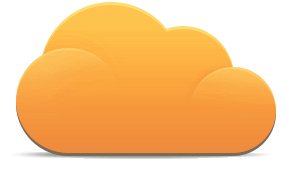Encrypted Dutch Cloud Storage
All your personal files are stored in our own hardware in certified data centers located in the Netherlands
Share large files quickly
Upload and download large files with no restrictions. Share files easily and safely with others inside and outside your business. You can synchronize files between employees or share files externally with a link.
Data stored in the Netherlands
Your data is stored in high quality data centers located in the Netherlands and only you have access to your documents. Servers are highly monitored and your data is encrypted to protect you from hackers and viruses.
256-bit AES Encryption
vBoxxCloud keeps data encrypted at rest, between servers and clients. Files are encrypted and rendered illegible automatically. This ensures that no one can easily access your files.
ISO 27001:2013
Information security management ISO certification.
ISO 9001:2008
Quality management ISO certification.
ISO 14001:2004
Environmental management ISO certification.
What is our secure Dutch cloud storage?
Watch the short clip to the right on what a secure Dutch cloud storage is and learn more about safe storage and sharing of your personal files in just 1 minute 17. Choose vBoxxCloud and enjoy even more benefits!
How does the Dutch cloud storage work at vBoxxCloud?
The following four steps explain how to get started with our Dutch cloud storage.

Step 1
Choose a free trial or request a free online demonstration
Get a taste of our secure Dutch cloud storage by requesting a free trial and try out our product for 14 days. This will give you a better understanding of our cloud storage before ordering it. If you prefer a personal tour of our product, request a free online demoand one of our experts will explain everything and answer all of your questions.
Step 2
Determine which users can access the cloud
Our Dutch cloud storage is easy to use for your company, but it is necessary to create user rights. You may specify which users have access to the cloud and whether the files can be modified. All user activities can be monitored in the cloud. In addition, it is also possible to create folders and to determine by folder who can access and change the files in that folder.


Step 3
Select and upload your files
Select all the files you want to upload to the cloud. Our sync tool(application) is convenient to use for this purpose. This can be done on any computer, and each user can decide which files to synchronize. If you don't want to use a sync app, you can also sync your files via the web browser. Don't you have any experience with this, or do you need help with it? Then have your files transferred to the cloud for free by one of our employees through our migration service.
Step 4
Access your files, wherever you are
The files can be accessed from any device, wherever you are. Everything is easy to download and view on your computer, laptop, phone or tablet. If you have any questions about this, please feel free to contact usand we will be happy to help you.

vBoxxCloud Prices
Make simple use out of our vBoxxCloud prices!
Monthly purchase | Easily scalable | Monthly terminable
Users
- Free guest users
- SSL encryption
- Advanced admin control
- Custom branding
- File server enablement
- Online file editing
- Unlimited guest users
- Personal support
Storage
- 500GB free 12+ users
- 1TB free 24+ users
- Free migration service
- Unlimited version control
- 256-bit encryption
- Continuous backup
- Dutch data centers
- No speed limits
Unlimited file size and bandwidth
Manage and share large fileswithout losing control of them. You always have an insight into what is happening in your own Dutch cloud storage and who has access to it.
Share large files
Collaborate in a secure team folder or share files with free guest users and set download and upload notifications.
Fast sync
You no longer have to wait for files to sync. We do not limit the speed of the upload or download.
Access your files from any device
Easily manage your files through your computer, laptop, phone and tablet. Our useful applications ensure that you can access your files faster and from anywhere.
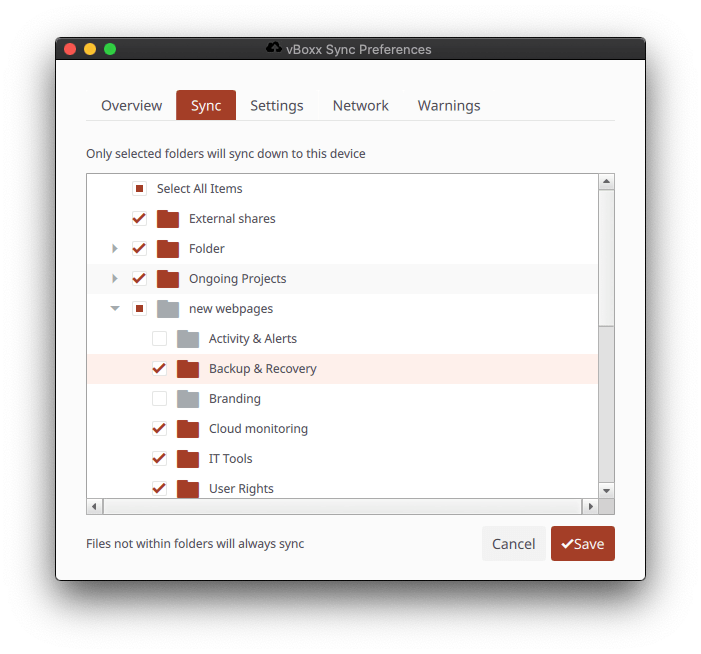
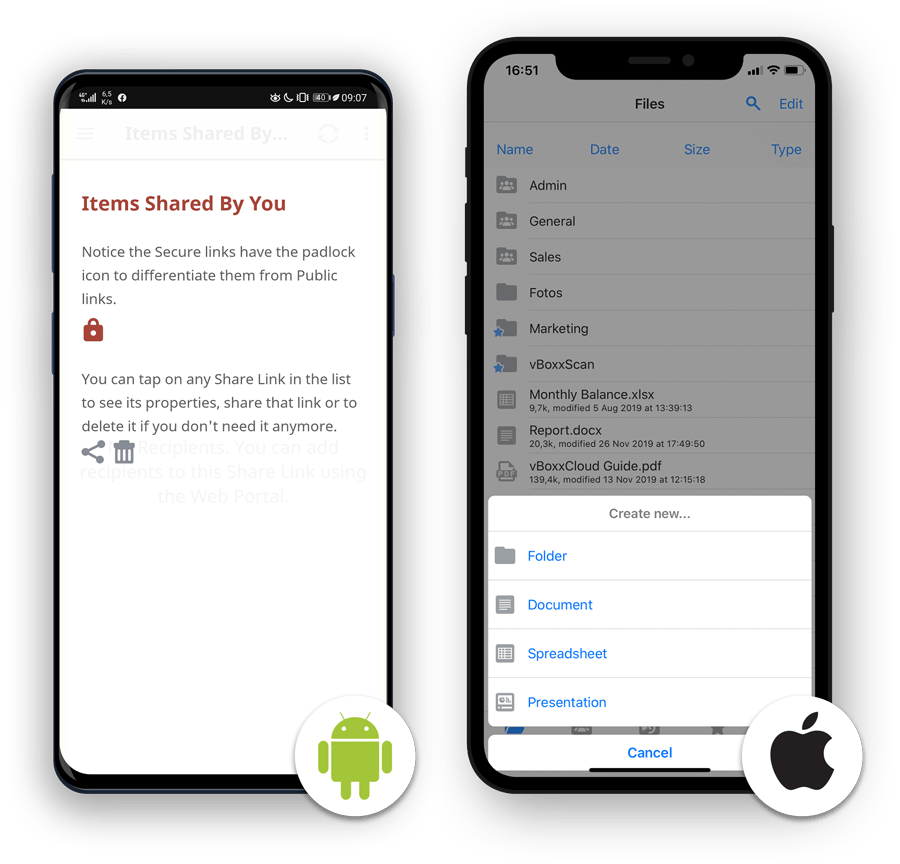
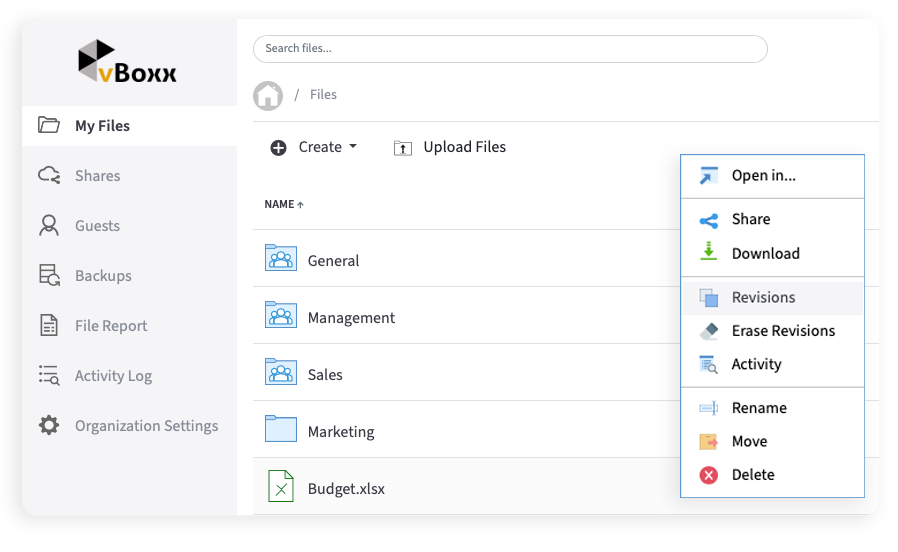
The privacy of our Dutch cloud storage service
Your data is stored securely in the Netherlands and our personal support is, of course, fast and reliable!
Own hardware
Files are stored on our own hardware in high quality Dutch data centers. VBoxxCloud encrypts your data with 256-bit AES encryption to ensure that your data is protected and that no one else can access it.
Privacy
We care about your privacy. That is why we do not analyze or share your data with third parties. You also have the option to enable cloud privacy mode, which makes your files completely private to administrators.
How do you share files in a Dutch cloud storage?
With vBoxxCloud you can securely share files inside and outside your company. Paid users can create team folders, add the users they want and collaborate in the folder. There is also the possibility of creating free guest accounts. Guest users can only access shared files via a web browser, and administrators can easily monitor their account activities.
Share files with your colleagues
You can easily share files in the cloud. Decide which users you want to add and work together in the same folders.
Alternative from WeTransfer and e-mail
You never have to send files via WeTransfer or e-mail again, because you can share them via the cloud instantly.
Indicate the rights of the users
You can indicate whether the users can also upload files, only download files or modify the files.
Share with others through a link
Share your personal files securely using a URL link. Anyone with this link can view the shared file.