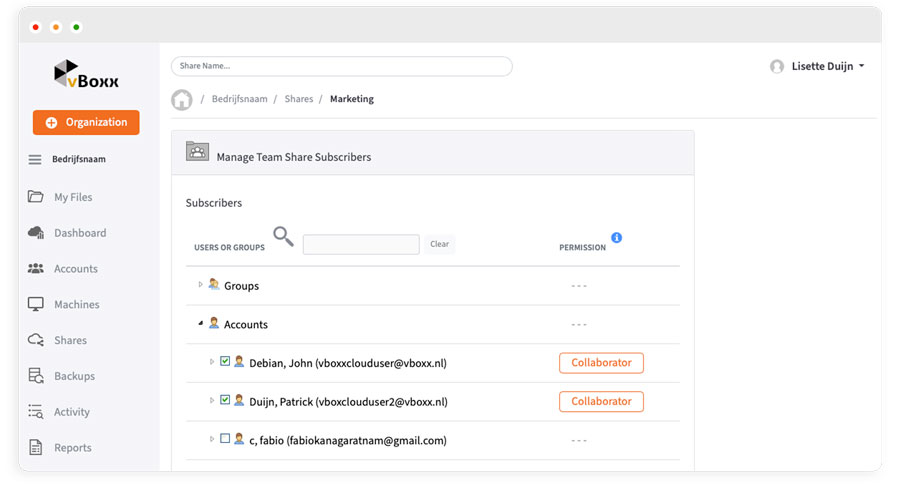Track Cloud Activity
All cloud activity in vBoxxCloud can be directly tracked. As an admin you can easily monitor any changes in vBoxxCloud.
Admin Dashboard
The vBoxxCloud dashboard offers a complete overview of the most important activity in the cloud.
Cloud Permissions
Know which devices are subscribed to the cloud and which users can access vBoxxCloud.
Activity Log
The activity log displays everything that happens in the cloud. Nothing remains unnoticed.
Activity Alerts
Set up email notifications that are sent when an important change happens in vBoxxCloud.
Reports
Schedule weekly or monthly PDF reports to identify the heavy users and important changes.
Multi-Tenant
Create separate cloud environments for different teams with independent settings, branding and more!
14 Days Free Trial
Controlled and certified by an external and independent organization. Make your organization GDPR ready.
Free Demo
Learn everything you need to know about vBoxxCloud. Our experts can answer any question you have.
Dedicated Support
Every client has a dedicated contact person, available to help you find the best way to use vBoxxCloud.
Cloud Monitoring Tools
The data available in the admin dashboard helps admins monitor the cloud easily. Admins can find everything they need in the vBoxxCloud admin dashboard.
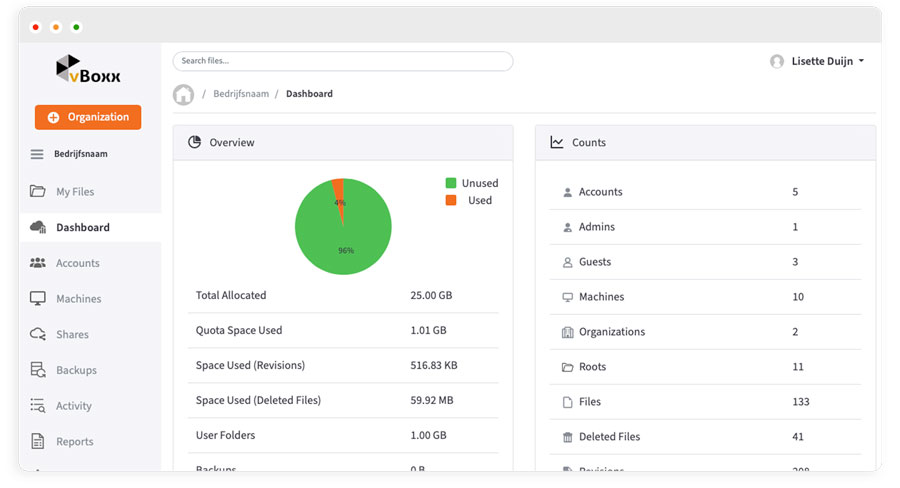
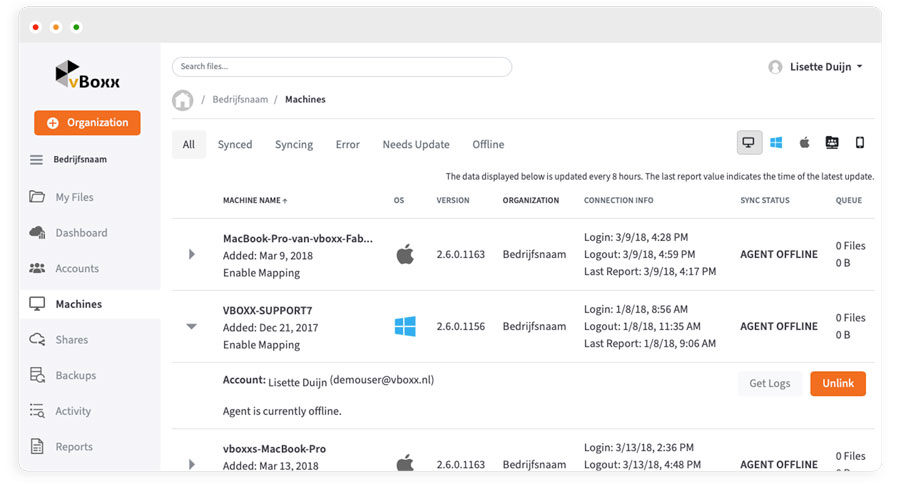
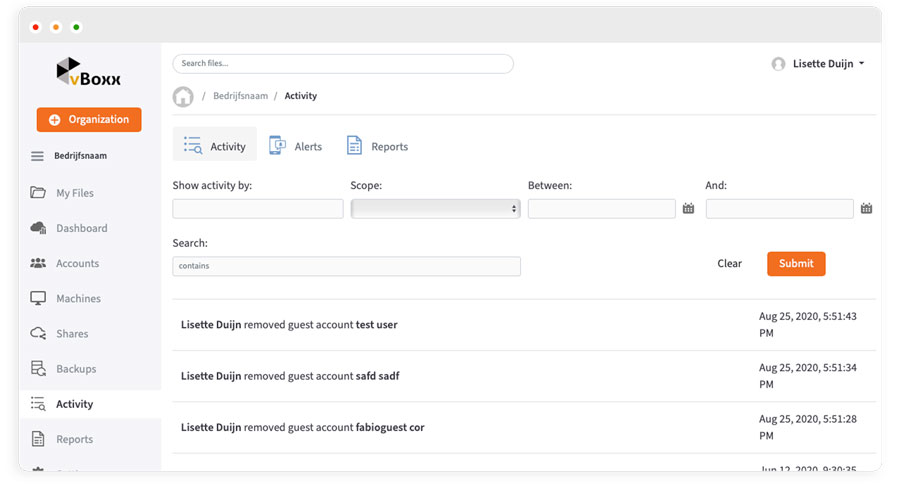
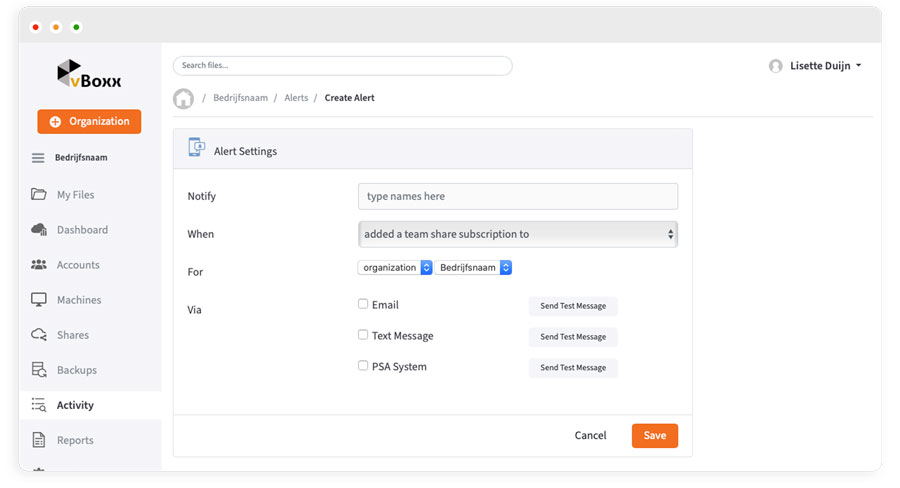
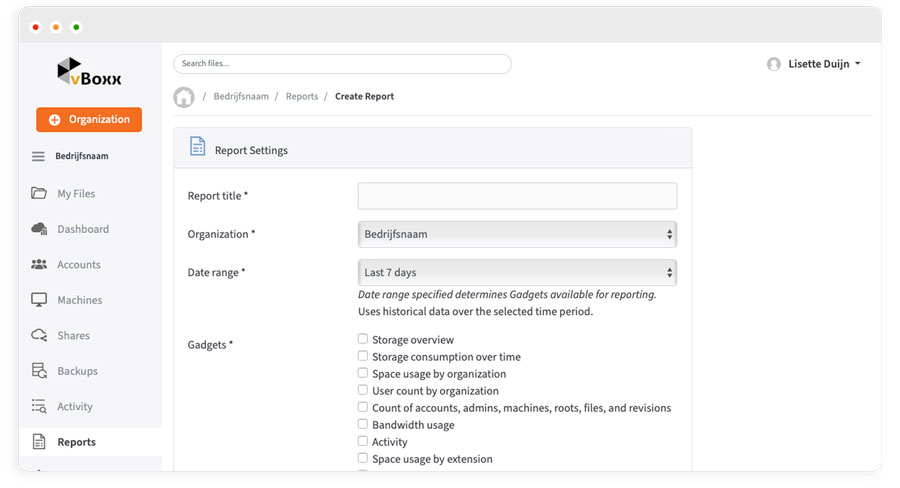
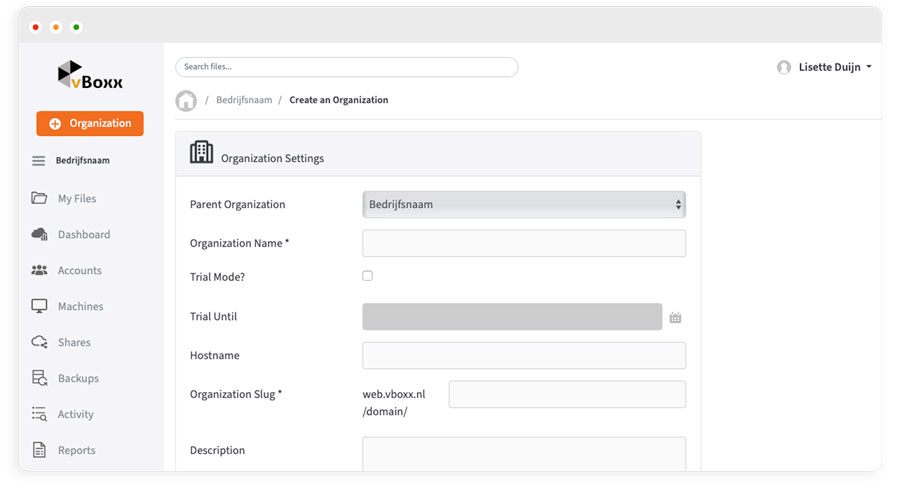
Two-step authentication
Activate an extra verification step via email, SMS or app on your smartphone.
Sharing Options
Decide what can be shared outside your organization and who can share files.
File Versioning
Keep track of file history and decide for how long should old versions and deleted files be kept.
Block Extensions
Make sure that users can no longer upload certain file extensions to the cloud.
Custom Cloud Policies
Implement the right policies for your cloud organization, determine the amount of storage per user, bandwidth, file size and much more!
More than 40 policies
Use more than 40 different monitoring policies and set up the cloud exactly as your organization needs.
Easy to use
All policies can be changed in the organization settings. If something is unclear there are helpful tips available.
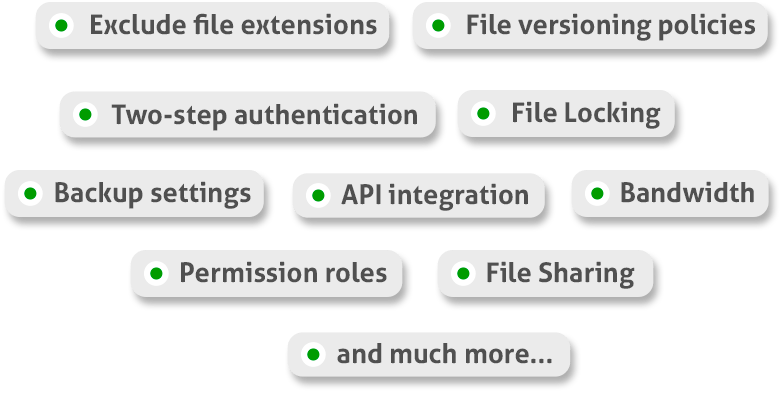
Thousands of companies have already joined vBoxxCloud
"Good service and clear explanation. We also completely transferred our mail to vBoxx. This works very well. Vboxx has carried out the migration and we had very little trouble with that."
"Very satisfied so far. You have to get to know it, but it works easily. It is also great that I can work on documents together with a colleague within the safe environment of vBoxx."
"We have been using vBoxx for storing and sharing documents for just over a week. It works ideal, fast and familiar. It is also ideal that you can "reset" documents in case of errors or damage."