Know who is connected to the cloud
View which devices are connected to the cloud and who shared files outside the organization.
Which devices are connected?
Get an overview of which computers, servers and mobile devices are connected to the cloud.
Receive activity notifications
Receive an email whenever vBoxxCloud is installed on a new device or a new user is created.

Always know what happens to files
Monitor all vBoxxCloud files and folders shared via a secure link and free guest users.
Decide which content can be shared
If you don't want files to leave the organization, you can prevent file sharing or reverse it.
Manage linked devices
Whether it is a desktop, laptop, server or mobile, any device linked to the cloud can be monitored in the machine overview.
Retrieve Sync Tool logs
Remotely access the Sync Tool log files to investigate in detail any synchronization issues in a specific machine.
Remote Wipe (Unlink)
Was the device stolen or is the employee no longer employed? Unlink the device and delete all files remotely.
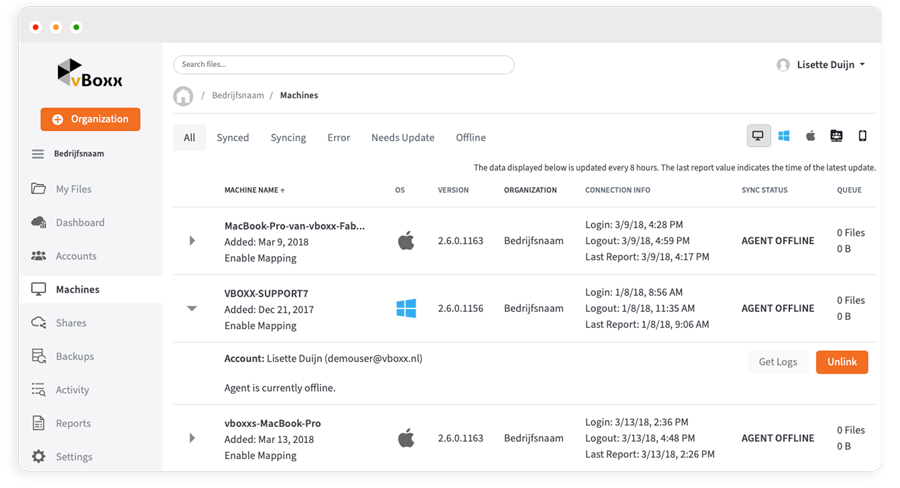
Which files can be shared outside your company?
Besides having an overview of all linked devices, it is important to know which files are shared outside the company. When necessary it is possible to withdraw the external shares.
Guest users & link sharing
Guest users help you securely share documents outside your company. You can also add expiration dates and activity policies to a link.
Reverse shares
You can easily access the list of shares made by organization users. You can quickly cancel any file or folder shared in the past.
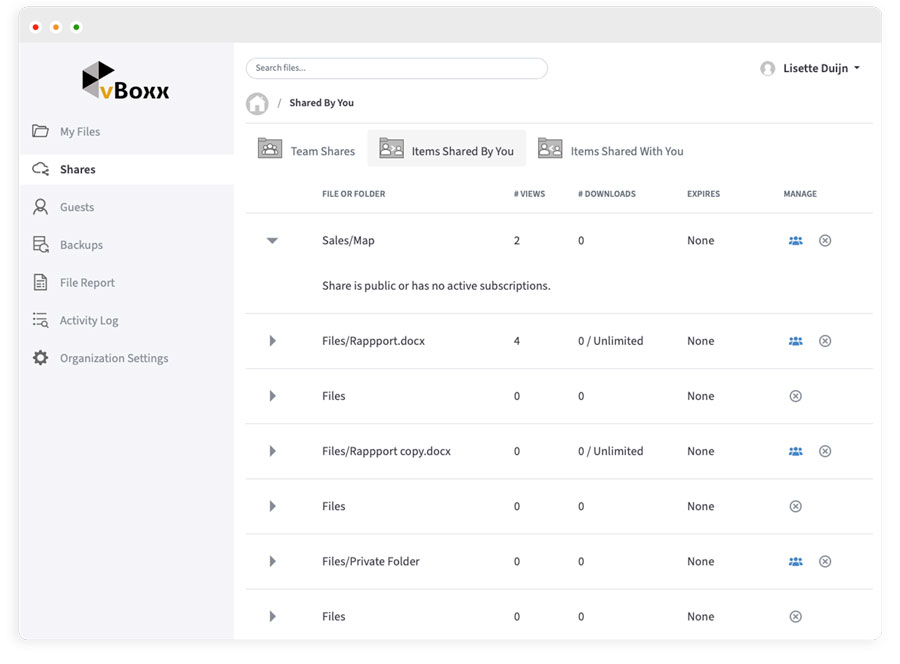
What our customers say about vBoxxCloud
"I've been working with vBoxx to share files with my clients; I thought it would be quite difficult, but the people at vBoxx are very patient and helpful."
"Clear guidance and onboarding process. They take the time to help you with the integration. We are satisfied."
"As an entrepeneur data are my main sources. So safe data management is crucial. The products and services of vBoxx are great."
Get notified when new devices are liked to the cloud
Immediately receive notifications when new devices and servers are connected to the cloud or lose the connection. You can also set up notifications for guest users, when they are created and when they access the cloud.
Receive notifications when devices are (un)linked
Receive notifications when guest users are created
