Real-Time Synchronization with file locking
On the file icon, a lock will appear to indicate that the file is locked for editing. Users can still look into the file or create a new copy of the file.
Every user can request information about the user that locked the file. Administrators can always override and remove the file lock.
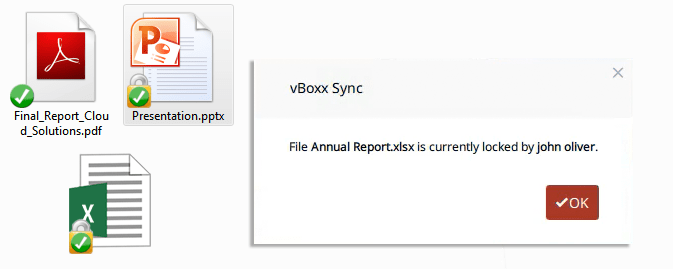

Who can lock files in the cloud?
Any user with whom vBoxxCloud has been shared has the ability to lock files in the cloud. This is useful not only for ensuring that no work is lost, but also for preventing unwanted changes from being made while working on the document. Version collisions can occur when two people work on the same document at the same time.
Free guest users who have access to the cloud cannot use the option to lock files in the cloud.
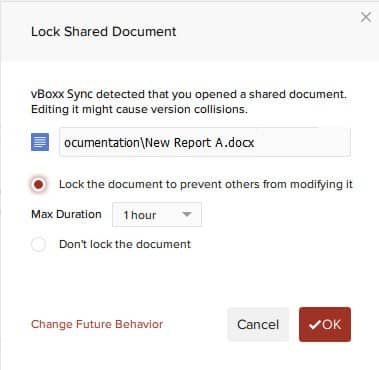
Automatically lock Office files in the cloud
- Decide for each shared folder if you want Microsoft Word and Excel files to be locked automatically when opened by a user
- The user can subsequently decide if he or she wants to receive a confirmation message of the automatic locking
"Read-only" notification
If another user locks the file, you will receive a "Read-Only" notification while saving.

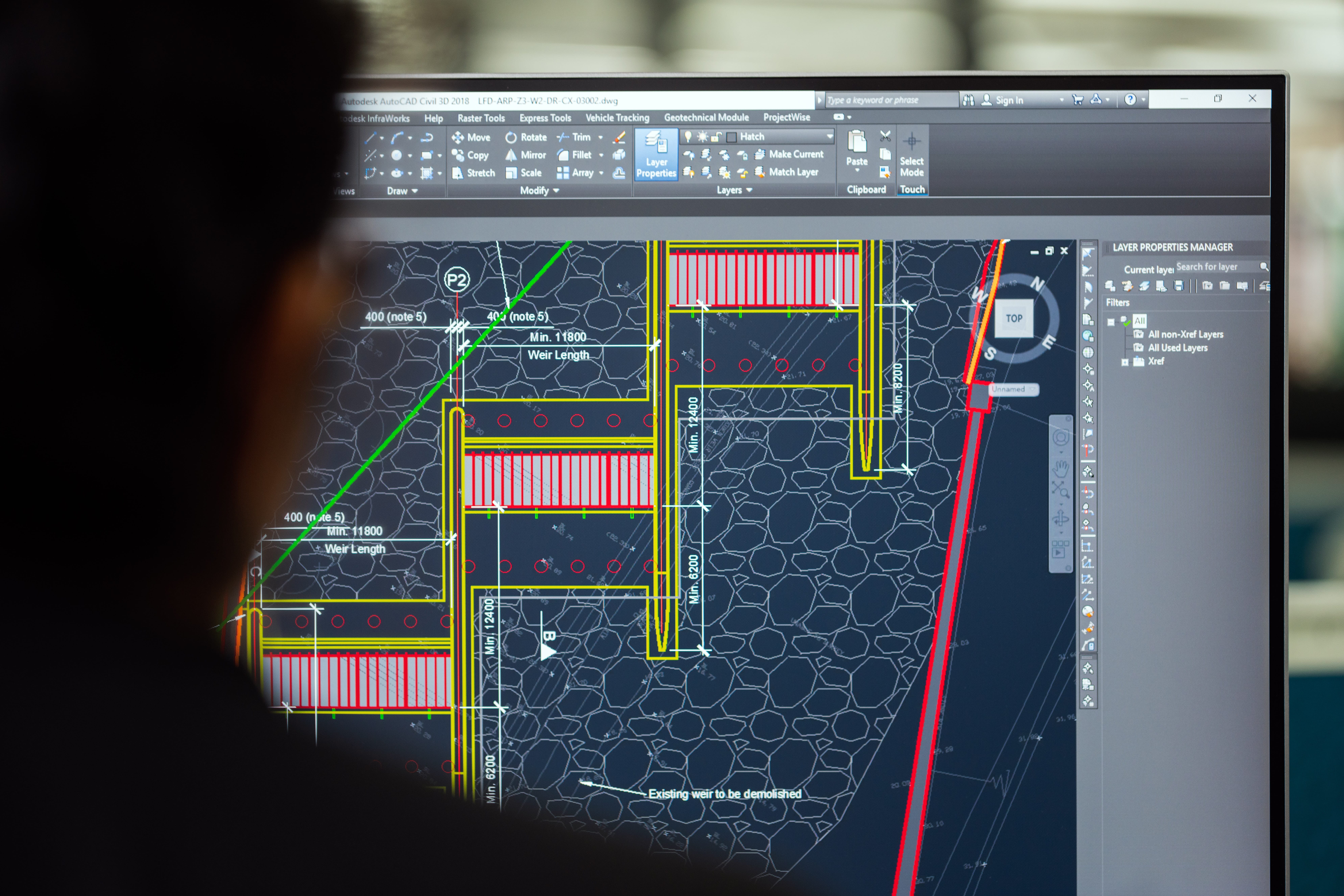
Lock AutoCAD files
AutoCAD files can also be lockd in the cloud automatically. That way, you can work easily in your own AutoCAD file without worrying about anyone saving your work.
AutoCAD® is computer-aided design (CAD) software that architects, engineers and construction professionals use to create accurate 2D and 3D drawings.
Avoid file conflicts with vBoxxCloud
Always know what happens with your files after sharing them with clients and partners.