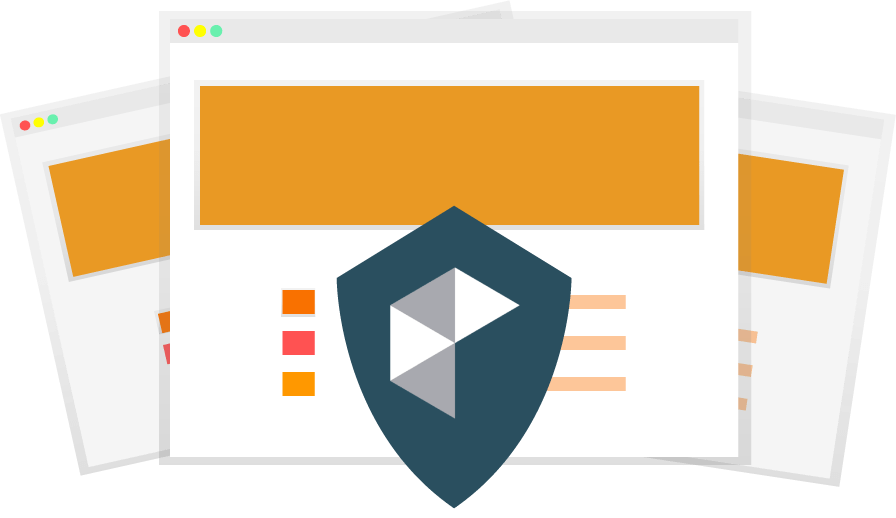Identify which data needs limited access
Identifying who needs access to which files is a great starting point to keep your data secure. vBoxxCloud gives you multiple ways to manage access to files:
Team Folders
User Access Roles
Organization Structure
File Policies
Activity Log
Notifications

Set Up Data Loss Prevention Policies
After classifying the data you have and who needs access to the files, you can decide which policies you want to apply to your organization.
Prevent file deletion
Continuous backup policies are available to help you prevent users from deleting files.
File Versioning
Every file edit is saved in the cloud and you can restore your file history at any moment.

Avoid Data Breaches
Know where your files are and remotely remove file access.
Two-Step Authentication
An additional authentication step will help you prevent unauthorized access. Security app, SMS and email authentication are available.
Delete files remotely
If an employee leaves the company, you can remotely remove access to the cloud and delete any downloaded files as soon as they are online..
Granular File Permissions
User access roles help you manage what users can do inside a team folder. Improve online collaboration while safeguarding your files.
Follow Cloud Activity
Easily access user and file activity. Create alerts or weekly to monitor what happens in vBoxxCloud and catch suspicious user activity.
Recover your files after a ransomware attack
Unfortunately, ransomware attacks are becoming more frequent. Files are encrypted and inaccessible until you pay a ransom, without any guarantee that you will get your files back. The snapshot feature helps you restore an entire folder structure from a specific point in time when your files were healthy.
Restore entire folder structures to an specific point in time
Create a copy of a team folder and re-subscribe users to a healthy folder
Force exclusive online work and prevent files from being stored locally