Choose what you want to sync to your computer
Only synchronize the content you need.
Choose what is synced to your computer
From the moment you install the vBoxx Sync Tool, you can choose which folders are downloaded to your computer. You can use selective sync at any time.
Save Local Storage
All the folders are easily accessible from the web interface. Word, Excel and Powerpoint documents can also be edited online by more than one user.
Using Selective Sync in vBoxxCloud
Select which folders you want to synchronize to the computer. When deselecting, the synchronization tool automatically removes the files.
Select per machine
Any computer can use selective sync. This means that each user can decide for himself what to download to save local storage.
Automatic File Removal
Folders that have been unselected are automatically deleted from the computer and can always be synchronized again.
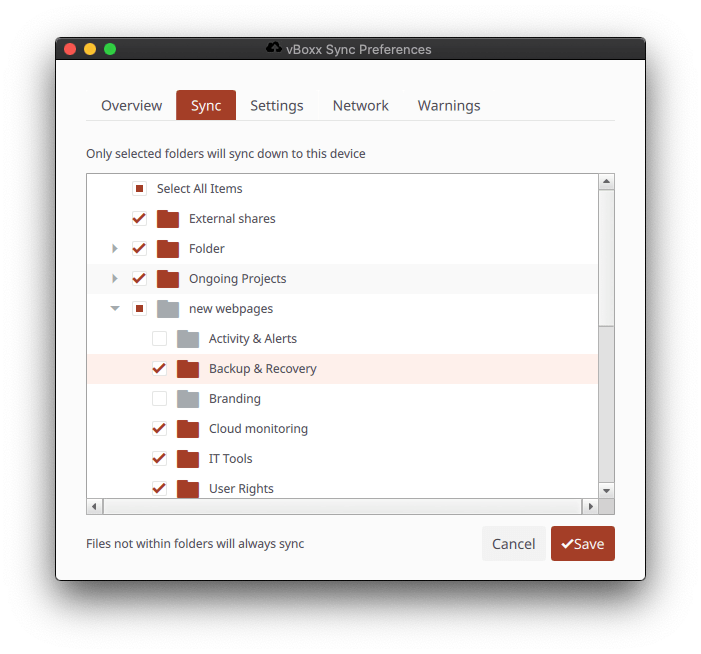
Connect other devices to vBoxxCloud
Discover alternative ways to connect your devices to vBoxxCloud.
Computer & laptop
Smartphone
webDAV access
Outlook Plugin
Servers
and more!


