Restore old file versions
Every file in vBoxxCloud is backed up. Deleted files and older file versions are kept for a pre-determined period. These files are easy to view and restore from the cloud if necessary.
File version management
vBoxxCloud keeps any old file versions backed up. You can quickly restore each version whenever it is necessary.
Download older file versions
Download an old version of the file to view and compare it with the current version in the cloud.
Restore older file versions
You can also restore file revisions with a click of a button. Restored the wrong version? Simply revert it.
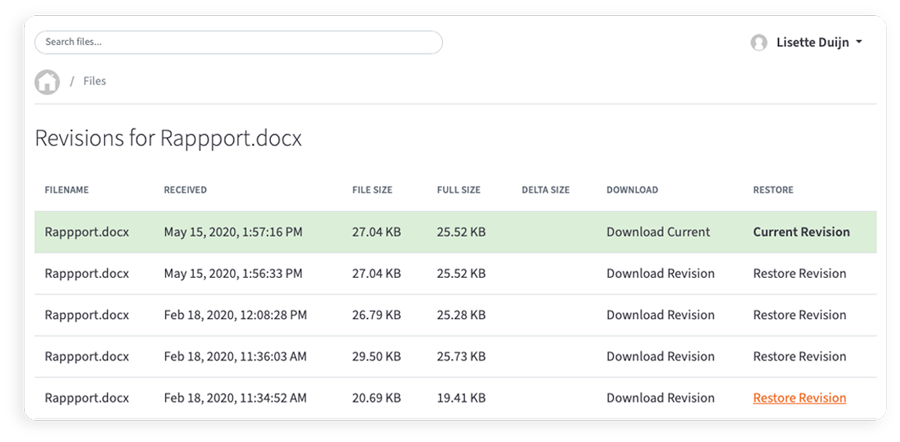
View the activities of the file
View the log of a file to find out what happened to that file. The following activities are recorded:
Whoworked on the file.
Whenhave they edited the file.
Howthe file was edited.
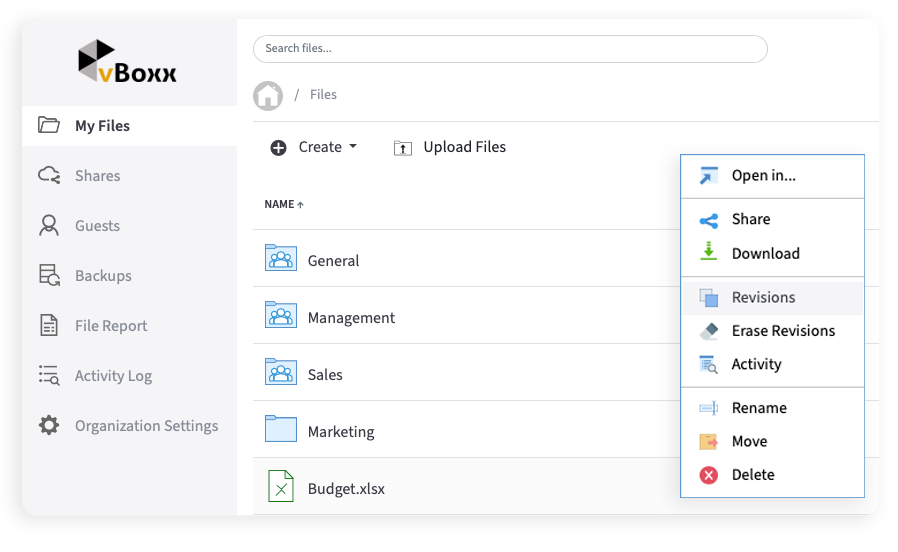
Discover why people use vBoxxCloud
GDPR-ready, safe and fast. Simple to use, 2-factor authentication for even more security and you can disconnect a device. You can also decide which folders are visible on which device. Full support in Dutch. I'm very satisfied.
We are happy with vBoxxCloud. Installation is easy and the contact with vBoxx is very good. Installing vBoxxCloud on your desktop was very easy and works properly. In other words I recommend it to any company
Who can use file versioning?
Although users cannot permanently delete files, you can also limit which users can restore files.
Adjust cloud policies
Determine for the entire organization, whether users can restore older file versions.
Determine user access rights
Chose from various user permissions roles to limit what they can do inside a team folder.
Learn more about cloud user rights