
Create user access roles
Improve the collaboration process by assigning Team Share roles to help you limit or expand what users can do in Team Shares.
Granular Permissions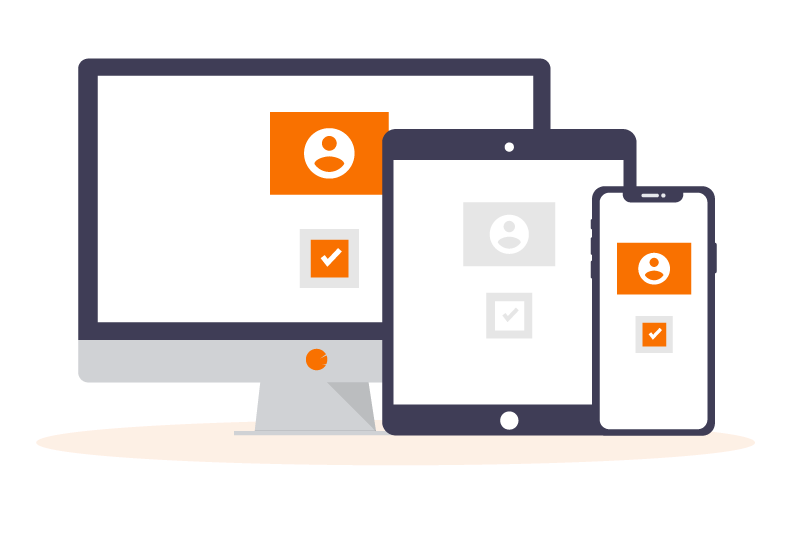
Manage access per device
Manage which devices have access to a shared folder in vBoxxCloud. Implement exclusive access policies to prevent data breaches.
Manage access
Track user activity
Admins can easily track cloud activity with the activity log. Always know what users are doing in the vBoxxCloud.
Track Cloud Activity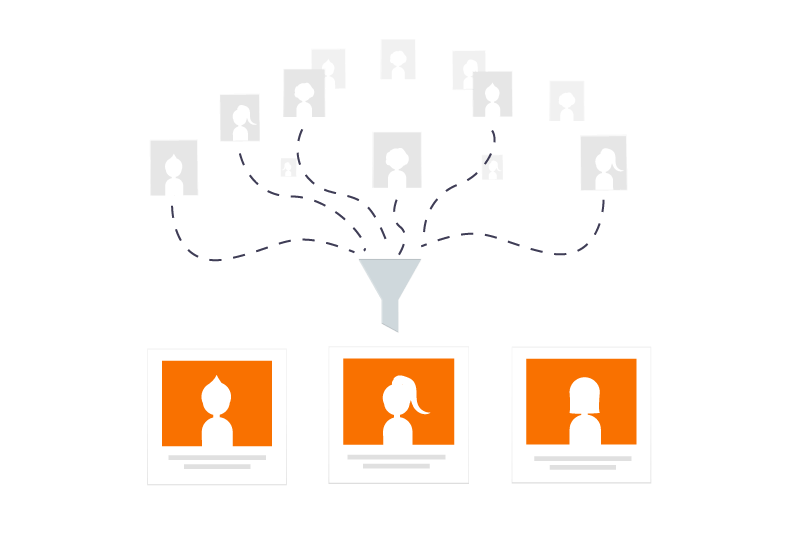
Create user groups
Do you need to manage a large number of users? Create user groups and grant or remove access to a large number of users.
Create user groupsGranular Permissions
With permission roles, you can decide what subscribed users can do with the files. vBoxxCloud granular permissions are based on NTFS permissions. Each permission role has a specific read, write and delete settings.
Web Portal
Users who attempt to perform an unauthorized action receive an error message.
Desktop
Desktop users will find a notification in the Warnings tab related to file permissions.

Cloud user access rights
Each role can help you define what a user can do inside a Team Share.
Collaborator
Can seamlessly work with others by creating share links and modifying all content locally and on the web.
Editor
Can't create share links and is best suited for individual contributors who need to change files locally and online.
Web Editor
Web editors can edit files online with the web editor. Can't download files or sync content locally.
Viewer
The best option for users who need to view files locally or online, but don't need to edit it.
Previewer
The previewer can only preview content in the web portal and see the folder structure.
Uploader
Uploaders can only view the folder structures (not files) and upload files and folders on the web.
Did you know?
A free trial includes full support and a free one-on-one session with one of our experts.
No credit card is required to start a trial.
Manage device access
You can also choose which devices can access the cloud. Limit the number of devices that can connect to vBoxxCloud and guarantee that users can only access their files from the office computer.
Web and Mobile
WebDAV
Future Machines
Specific Machines
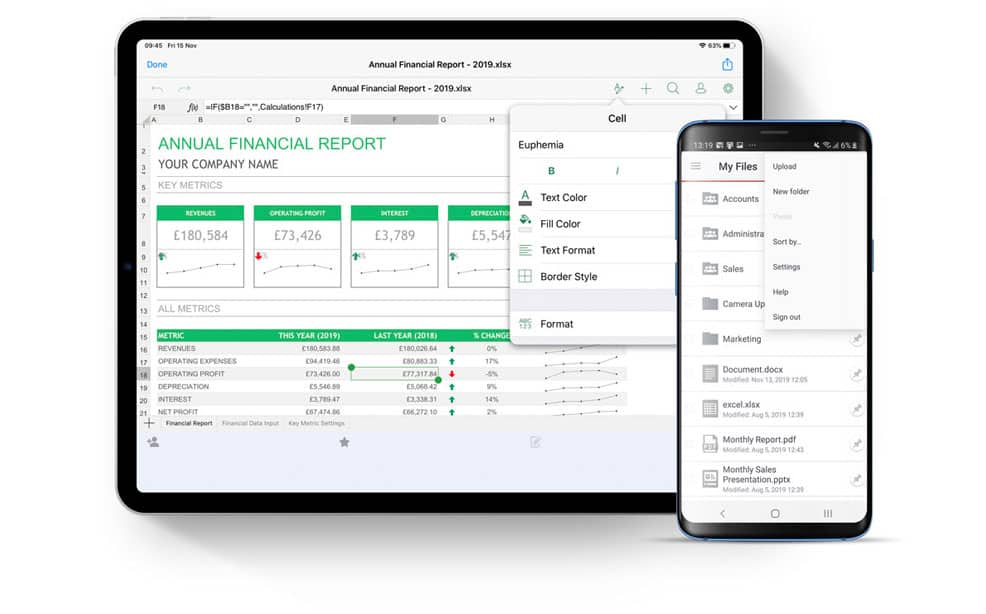
Track User Activity
Monitor user activity and always know what users are doing in vBoxxCloud. Set up weekly or monthly reports to receive cloud audit logs to get an overview of cloud activity.
Discover all the features
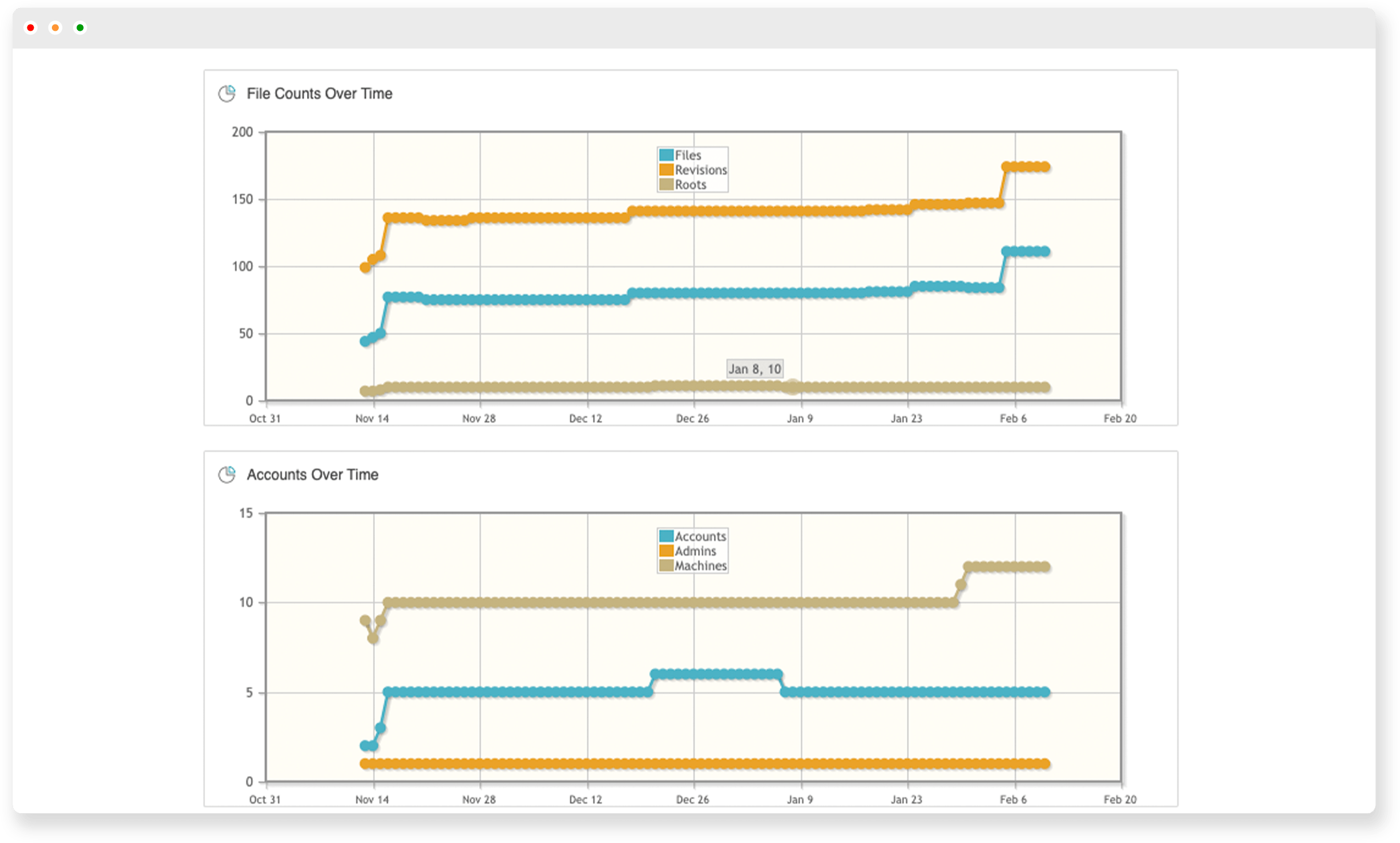
Create user groups in vBoxxCloud
Managing a large number of users can be overwhelming. Create user groups to manage departments or a large number of cloud users easily. After creating a group, you can easily apply granular permissions to different groups.
