Secure cloud storage to regain control of your files
Stay in control of your business files. With vBoxxCloud, all your files are safely stored online, you always have a backup and complete insight into who can access the files.
Cloud Storage
Your data is stored in highly secured data centers in Europe (NL) so you can always access your files.
File Sharing
Synchronize files with your colleagues or share them externally through free guest users.
Privacy & Security
Our datacenter is ISO-27001 certified and we encrypt your files to protect them against viruses and hackers.
Mobility
Synchronize your data with your devices. Compatible with Windows, macOS, iOS, Android, WebDAV and Outlook.
File Recovery
Because all versions are preserved you can always go back in time and you are protected against ransomware attacks.
Personalized Support
vBoxxCloud provides full support during and after the Trial. Phone, mail and chat support included.
Best Cloud of 2020
vBoxxCloud has been recognized as the best cloud of 2020 and 2018!
Free Demonstration
Schedule a 1-on-1 demo and learn how your organization can use vBoxxCloud.
Secure cloud storage on all your devices
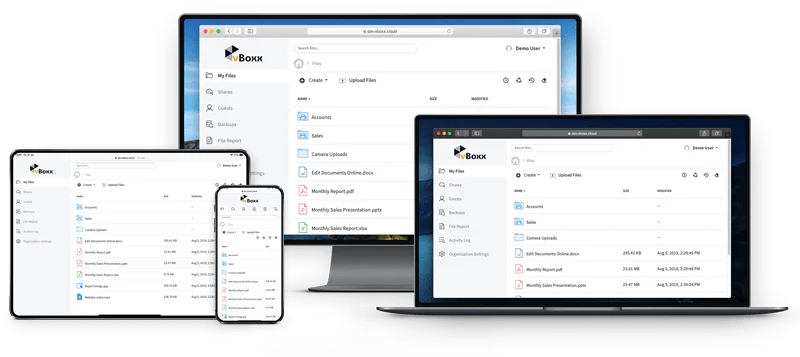
Manage and share your files from your computer, laptop, phone and tablet.
Discover how to connect to the cloud
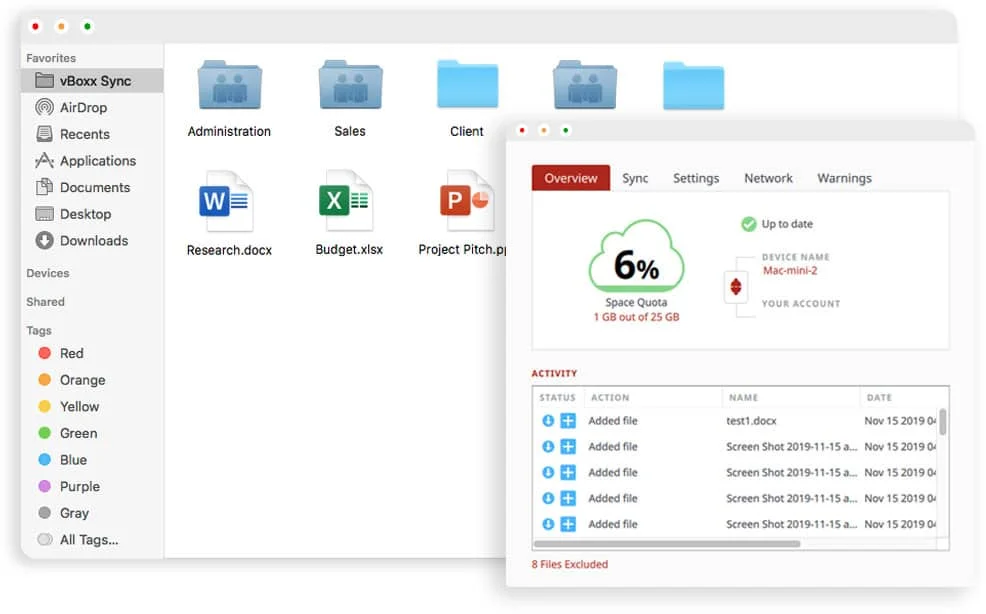
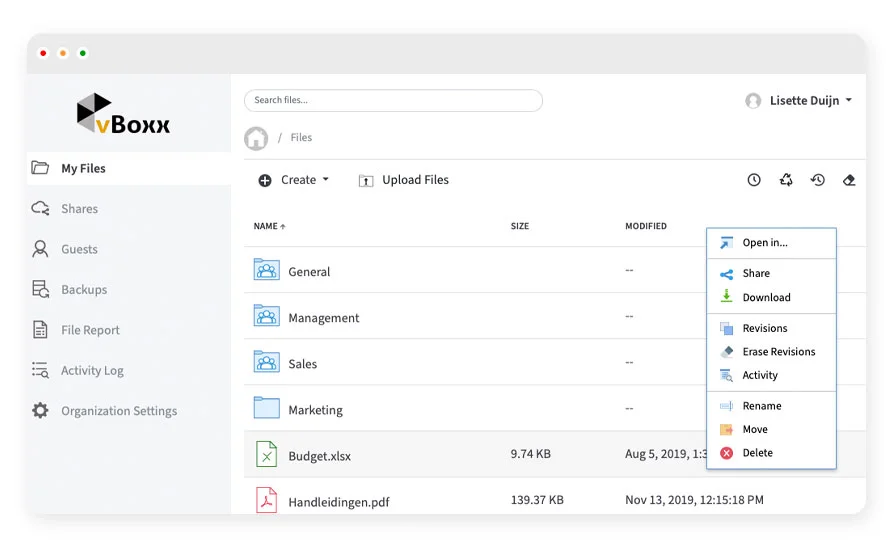
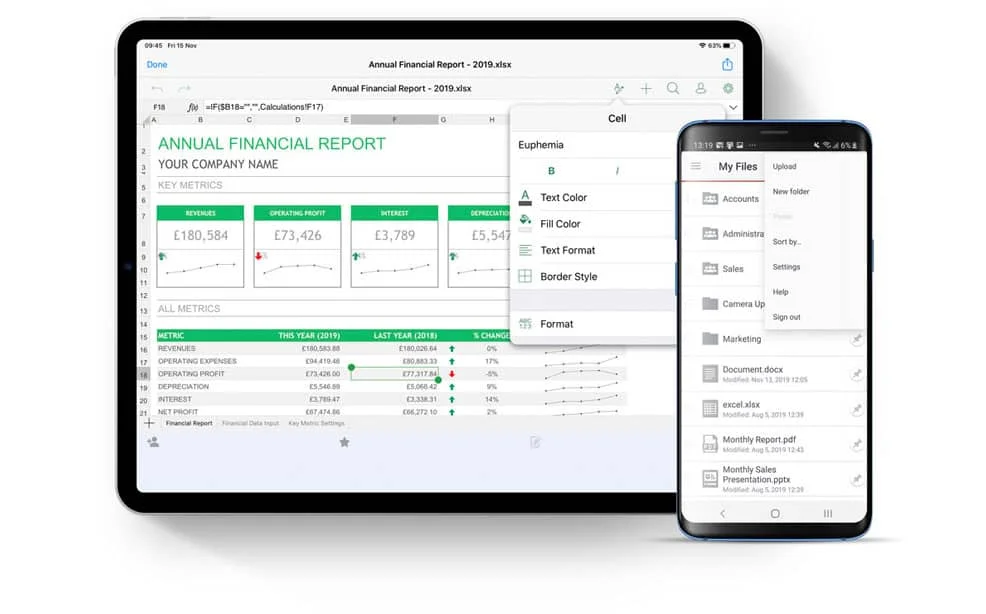

We are happy when our clients are happy!
Collaborate easily on the same files
Add users to team folders
Organize your company files into different team folders and determine access rights for each user.
Live & Real-time collaboration
Work on the same file simultaneously in the web browser and see all the changes in a different color.
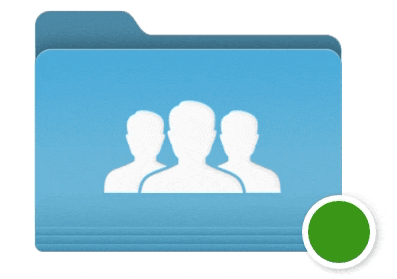
File changes are immediately synchronized
Any file changes are immediately synchronized to the cloud and all users who have access to that file.
Browse your files in Finder / Explorer
Any user can have their assigned team folders synchronized to their computer.
Specify access rights for each user
Define user roles and decide what he or she can do in a folder. vBoxxCloud granular permissions are based on NTFS permissions. Each role has specific rights to read, write and delete files.
Clear warnings
If users attempt to perform an unauthorized action they will see an error, with an explanation.
Computer
Desktop users can access the notifications for more information in the "Alerts" tab.

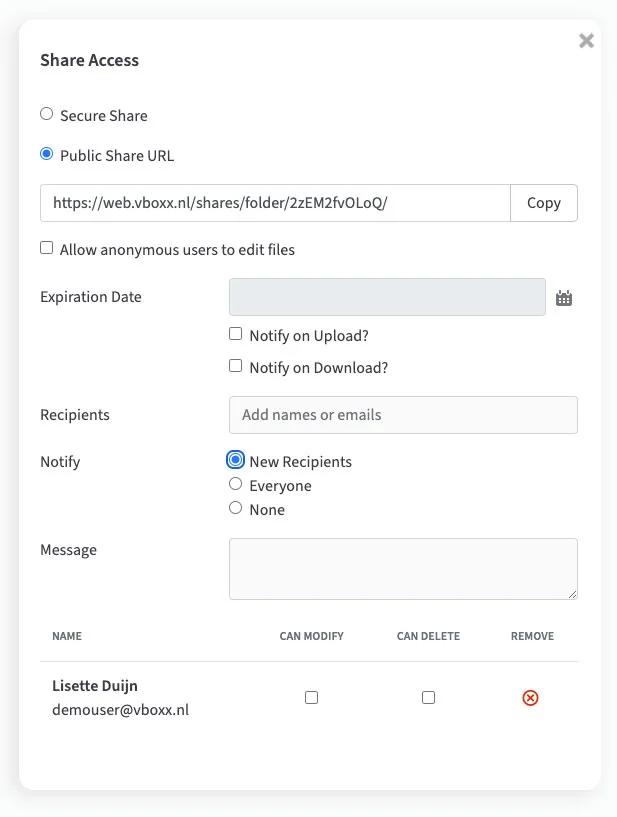
A free account for all your customers and partners
Easily share files with a link or create free guest accounts to securely share files outside your company. Guest users can only access the shared files through the web browser and administrators can easily track their activity.
Secure Sharing
Write the recipient's email address, and a free guest user account will be automatically created to access the content.
Public URL share
Without a password, but faster: give external users access to your files with a public link.
Notifications
Receive notifications when a user uploads or downloads a file and set up an expiration date or a minimum number of downloads.
Customer support of the highest level
As soon as you start a trial or order our secure cloud storage, you will receive a personal email from one of our employees. He or she will be your direct point of contact within the company. Do you have questions later or are you having problems with the cloud? Then your contact person will contact you as soon as possible and help you solve the problem remotely.
Free 1-on-1 demo
 334
334Secure Cloud Storage with Flexible Pricing
- Includes personal support
- Users and storage easily scalable
- Can be canceled immediately
USERS
Prices
per user
Full Feature Access
SSL encryption
Custom branding
Online Document editing
Advanced admin control
File server enablement
Unlimited guest users
Personal support
STORAGE (organization)
Prices
per 250GB
500GB free +12 users
1TB free +24 users
Free migration service
Unlimited revisions
Continuous backup
Unlimited file size upload
Free guest sharing
No speed limit
Extra Pricing Information
You can order any number of vBoxxCloud users directly from the order page. To upgrade your vBoxxCloud account you go to the vBoxx Client Portal.The more users your have, bigger the discount.
You can choose as many storage packs as you would like. Assign storage to one user through vBoxxCloud policies or share it with all the users.
vBoxxCloud is available to educational and non-profit organizations with special discounts. Visit our cloud for non-profits pageto learn about our special prices.
Migrating data from one cloud solution to another can be stressful and time consuming. Our free migration service makes sure our new clients experience a smooth transition to vBoxxCloud.
Folder permissions
vBoxx has been recognized the best cloud provider of 2018 with its product vBoxxCloud!
Track cloud activity
Controlled and certified by an external and independent organization.
Track cloud activity
Schedule a 1-on-1 demo and learn how your organization can use vBoxxCloud.
Edit documents online
Schedule a 1-on-1 demo and learn how your organization can use vBoxxCloud.
