Mac Sync Client Patch
An update for the Mac Sync Tools at Saturday 27th June 2015 has caused a lot of Mac Sync Tools to disconnect from the vBoxxCloud server.
Solution
1) Download the Update above or press here.
2) Press with the right mouse button on “2.3.3_fix” and select “Open”
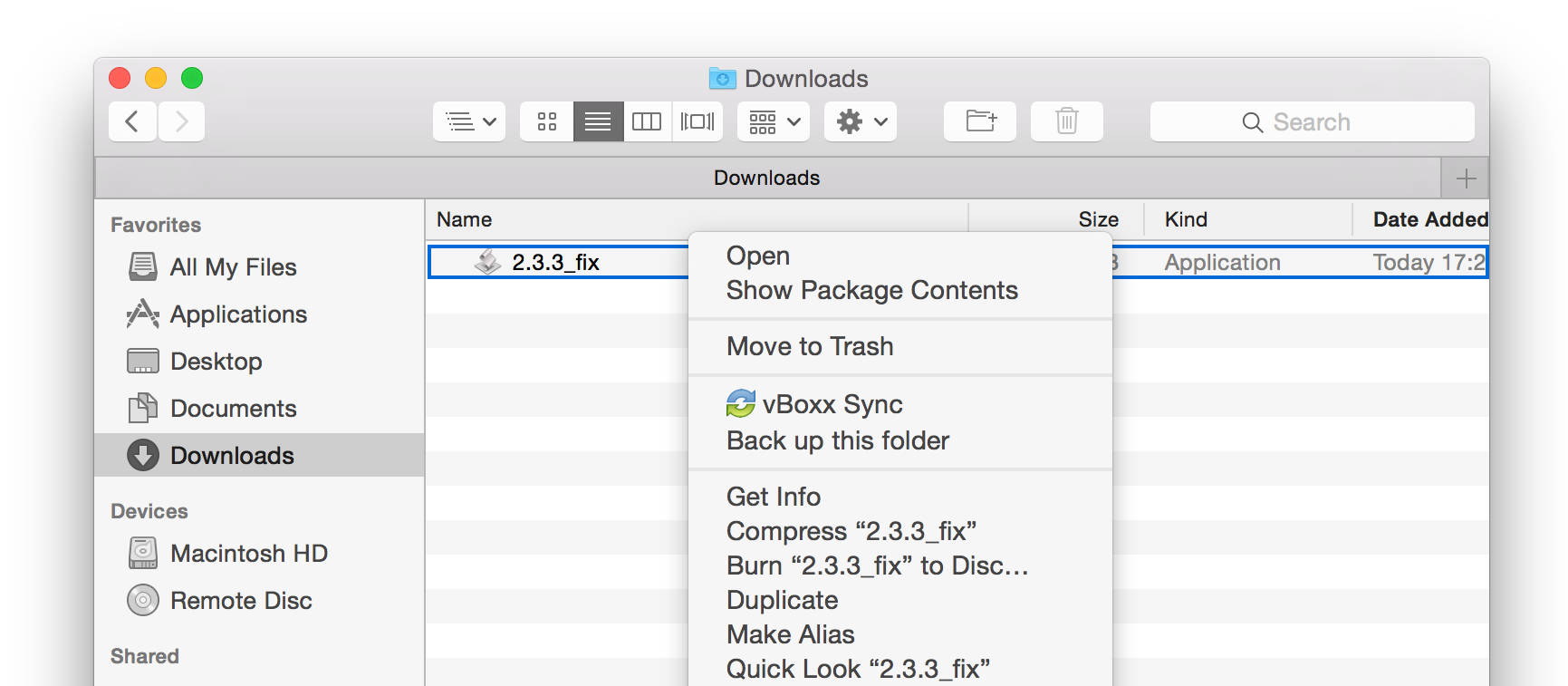 |
3) Fill in your Mac OSX user and select “OK”. Wait about 1 minute and then select “OK” again.
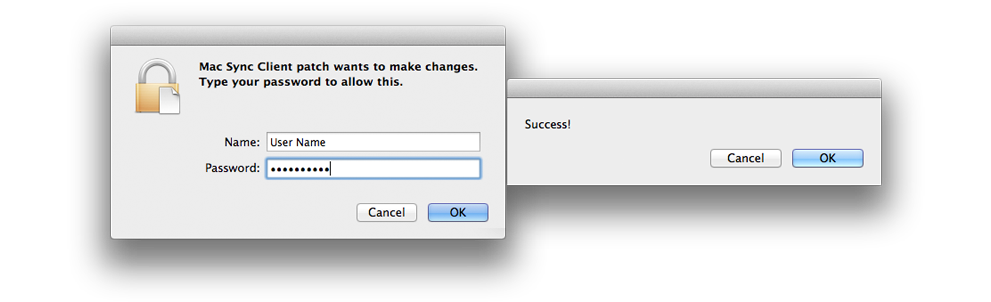 |
4) Restart the computer or the Sync Tool
The computer will now resume synchronization.
Questions?
vBoxxCloud Support Phone: + 31 70 2060091
vBoxxCloud Support email: support@vboxx.nl