Track Changes
Track and review document changes in real-time.
Chat and Review
Chat and add comments while working on a document.
Works with Office
Microsoft Word, PowerPoint and Excel formats supported.
Presentation Mode
Edit and conduct presentations directly from vBoxxCloud.
What is online collaboration in the cloud?
Do you want to collaborate securely online in the cloud with colleagues? That is possible with vBoxxCloud! With vBoxxCloud you have the possibility to collaborate securely online in Microsoft Word, PowerPoint and Excel. You can also safely sharethese files within your organization.
Work simultaneously in the same document in the cloud and immediately see each other's adjustments. The names of the selected people you collaborate with at the same time appear in a different color. This way you can immediately see who edited the file. In addition, chatting in the document is also possible.
Collaborate online in team folders
Share and work securely with multiple users at the same time in the same team folder. Online collaboration in the cloud with colleagues is possible via the web browser, or on your own computer as usual. You can immediately see and change each other's adjustments. You can also determine the rights per userand which users have access to that shared folder.
Free demonstration

Collaborate online in the same document
With vBoxxCloud you can easily collaborate on documents with colleagues. This can be done via the cloud itself in the web browser or with our synchronization app that you can download via the computer.
Via the Web Browser
Work securely online with your colleagues in the cloud and see the changes of other users in the shared document in real time. All users with whom the folder has been shared can view and edit the files.
Via the Computer
Download the sync tool on your desktop and work safely on your own computer in the cloud. All adjustments made in the folders on the computer are immediately synchronized to the cloud and all other users.

Get the best out of the collaboration
Online collaboration in the cloud of vBoxxCloud brings your documents to life. Use the styling tools to format texts and paragraphs, add images with the whole team and choose the most beautiful font.
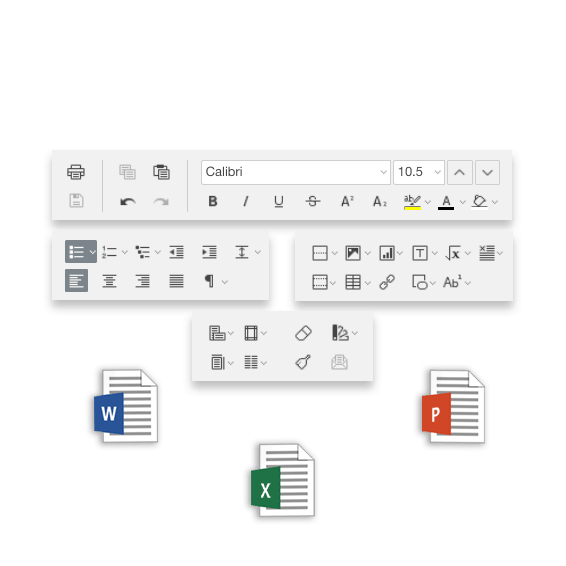
Download our PDF and discover how to securely collaborate online in vBoxxCloud!

Improve collaboration between project members
Work in our secure cloud and keep your projects organized in a shared online environment
- Edit your documents in a secure cloud environment
- Invite others to work on the same document
- Determine how and for how long users can access your documents
Unlimited external users
People outside your organization can also work together for free. Files can be shared through a free guest account. This ensures that both parties always work in the latest versions.
- Create guest users to share content with external users securely.
- Create an unlimited number of guest users at no additional cost.
- Share and edit documents online with clients and partners.
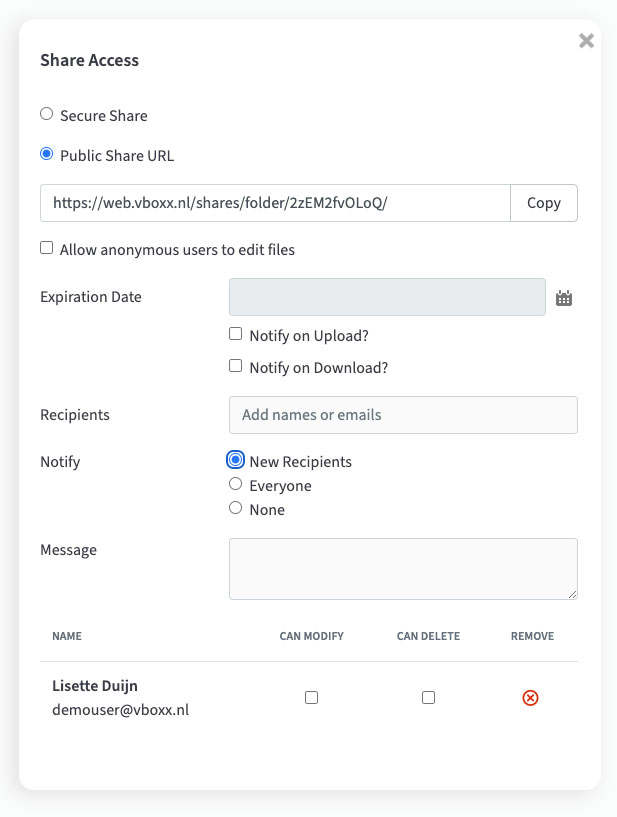
Secure file sharing for business
Always know what happens with your files after sharing them with clients and partners.