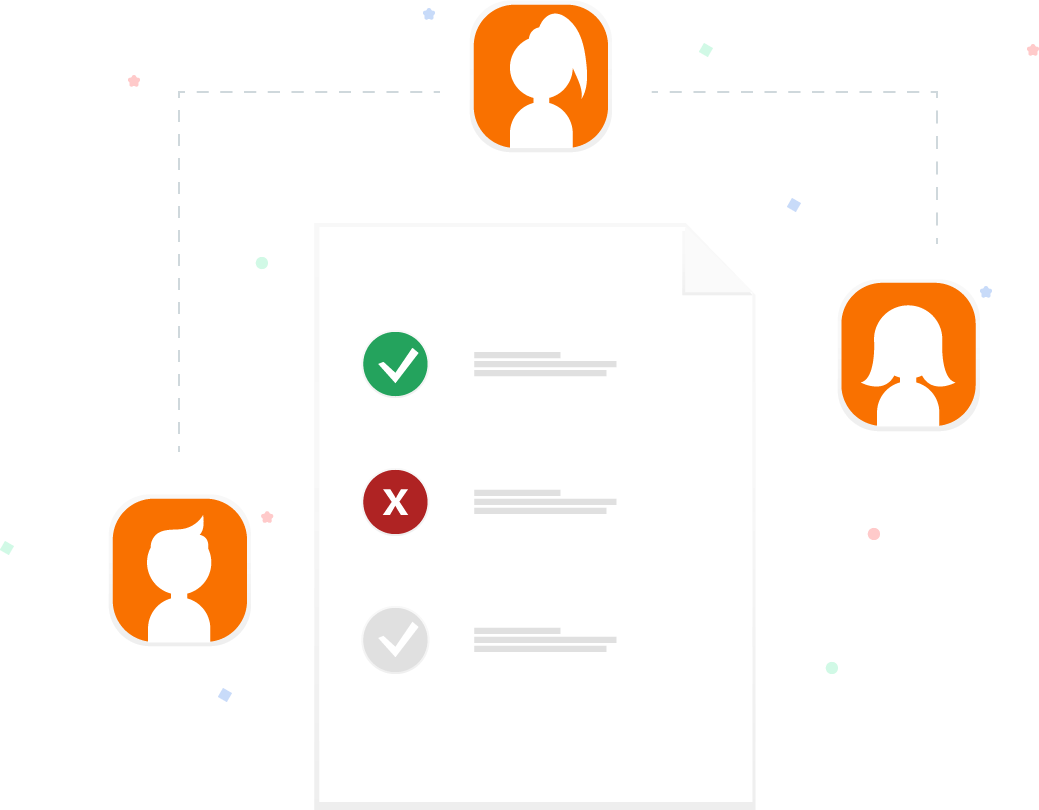Continuous Backup in the cloud
In vBoxxCloud you decide for how long you keep deleted files and old file versions. Go back in time whenever you need to recover deleted files or files that are infected with ransomware.
File versioning
vBoxxCloud keeps every file version so that you can recover them whenever needed.
Recovering a file version never deletes the previous versions.
You immediately see the version if you have recovered.
Decide which users can recover file versions.
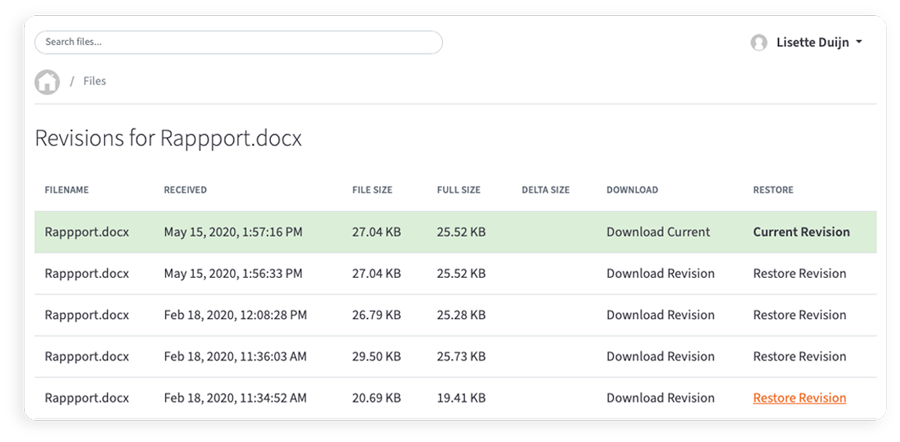
Recover deleted files or folders
If a user deleted important data by mistake, you can quickly recover them in vBoxxCloud.
Recover deleted files or entire folder structures.
Only restore the deleted files.
Conduct a rollback of a specific part of the cloud.
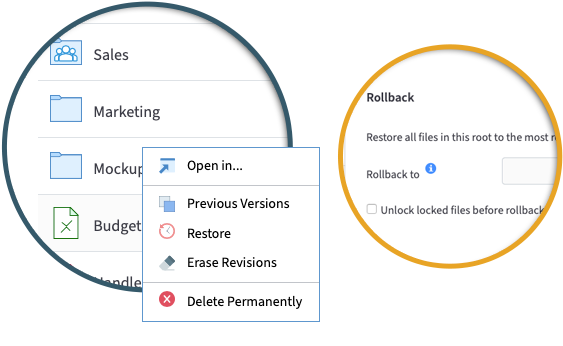
What do our customers say about vBoxxcloud
"I am using vBoxxCloud for a short time now, but I am really liking it and looking at the upcoming GDPR, it’s a big step forward."
"As an entrepeneur data are my main sources. So safe data management is crucial. The products and services of vBoxx are great."
"vBoxx is easy to use. The customer service is also very friendly and helpful. The migration to vBoxx has been very pleasant."
Protect your files from ransomware
vBoxxCloud comes with anti-ransomware capabilities that help you recover from ransomware threats. Create a snapshot of a specific point in time to restore a healthy copy of your file structure.

Determine the moment your files got infected
Use the activity log to easily identify when your files became infected and encrypted by the ransomware threat.
Restore a copy of the healthy file structure
With the snapshot feature, you can restore your files to 1 second before the virus began encrypting your files.
Subscribe the users to the newly created Team Share
After recovering the files you can subscribe the users to the newly created Team Share.
Prevent permanent file deletion
In vBoxxCloud you can make sure that users can't delete files permanently. These files are deleted forever.
Activate the policy
Enforce policies throughout the entire organization and decide whether users can restore files or permanently delete them.
Granular file permissions
Implement file permissions per folder and decide what users can do in a shared folder.
Want to learn more about user rights?