Activate LAN Sync
What is LAN Sync?
This feature makes the download of shared files faster. When you use LAN Sync, computers in the same network will send their files to each other instead of downloading the same file directly from the server. This way it reduces the server load drastically reducing the number of files one needs to download directly from the server.
Normal Sync
Computers uploading files to the vBoxxCloud server and the vBoxxCloud server syncing the files back to each computer.
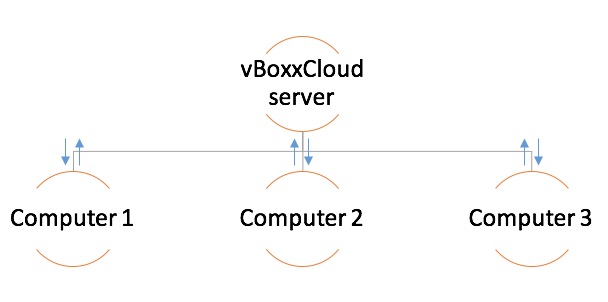
LAN Sync
Computer 1 uploading a file to the vBoxxCloud server and also sending the uploaded file via the network to other computers.
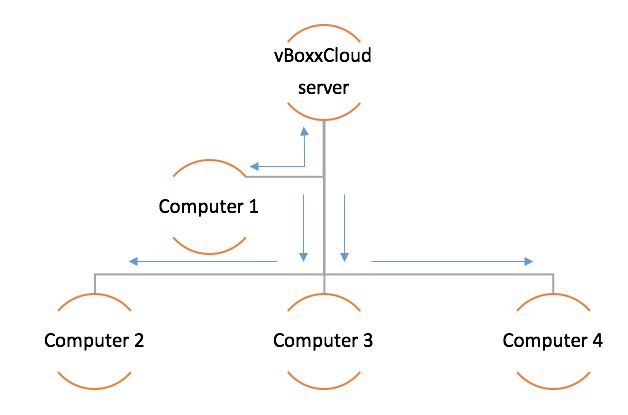
Turn on the LAN Sync on your Windows or Mac OS machine.
1. Go to the properties of your sync client.
2. Click on the 'Bandwidth' tab.
3. In this tab you will see the Lan sync option. Click on the enable Lan sync checkbox and you are done.