How to install the vBoxxCloud app?
You can manage your files and folders from various mobile apps, including the Android app, the iOS app, or the Windows Phone app. You can find and download your device-specific app in the following locations:
1. You can find the mobile application by logging in with your vBoxxCloud account on the device: https://vboxxcloud.com/login and clicking on "Download vBoxx Sync App"
2. In the Download page, select the desired application: Android App, iOS App, or Windows Phone App.
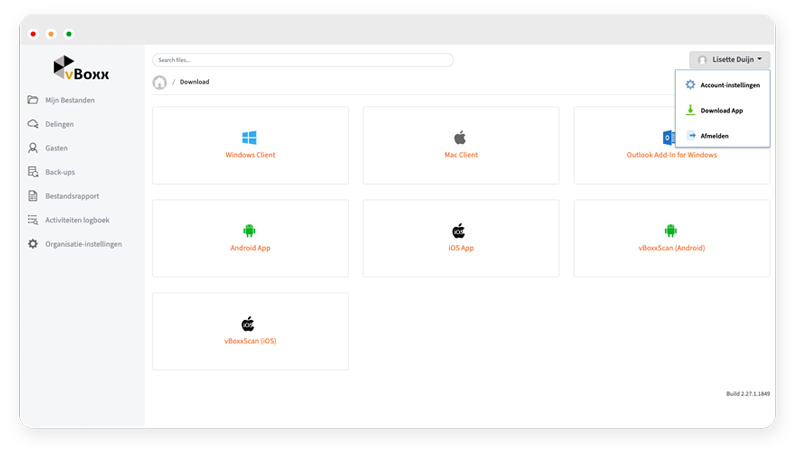
Note: Alternatively you can directly access any app store and search for vBoxxCloud App to install it: