What does a guest user see?
After securely sharing a file or folder, the guest user receives an email containing a username and password. The guest user can log in using those credentials via web.vboxx.nl. To illustrate what the guest user sees precisely, below are a few screenshots.
1. When the guest user logs in for the first time via web.vboxx.nl, they need to change the password first. The guest user can enter their chosen password by clicking on "change password".

2. After changing the password, the guest user can access the shared files by clicking on the home icon.
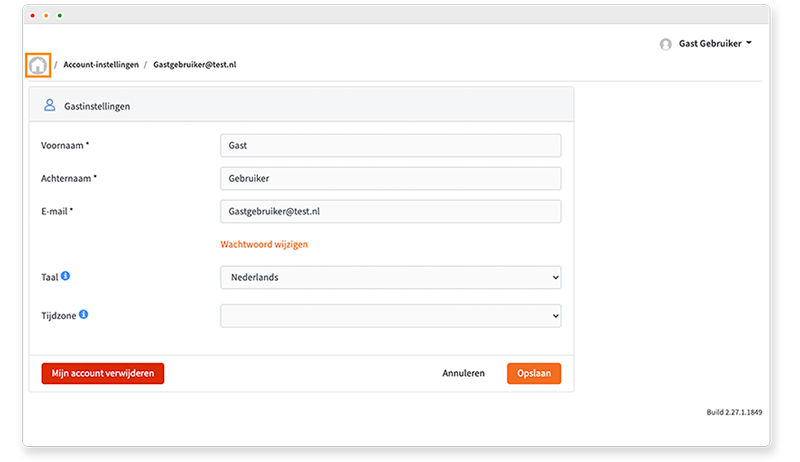
3. In their shares, they see all the files shared with the guest user. By clicking on the share, the guest user enters the folder shared with them.
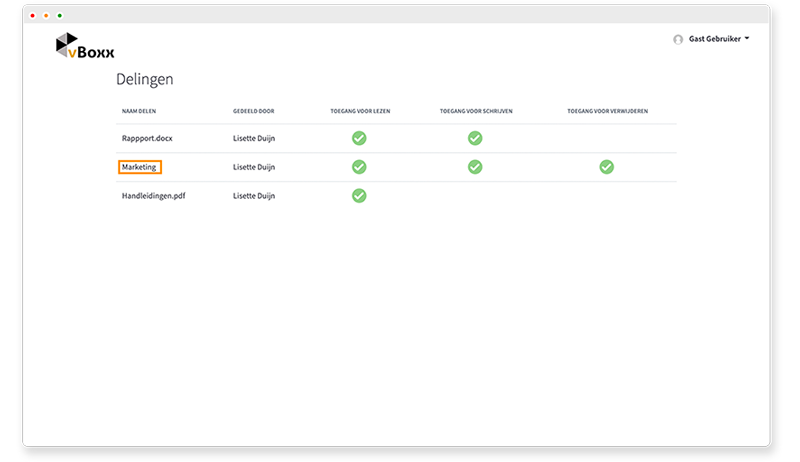
4. Once in the folder, the guest user can download the files or add new files.
